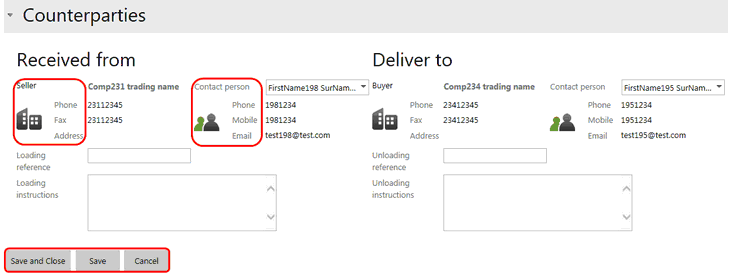Information regarding the counterparty sending the delivery and the counterparty receiving it are displayed and may be edited if the delivery is not complete.
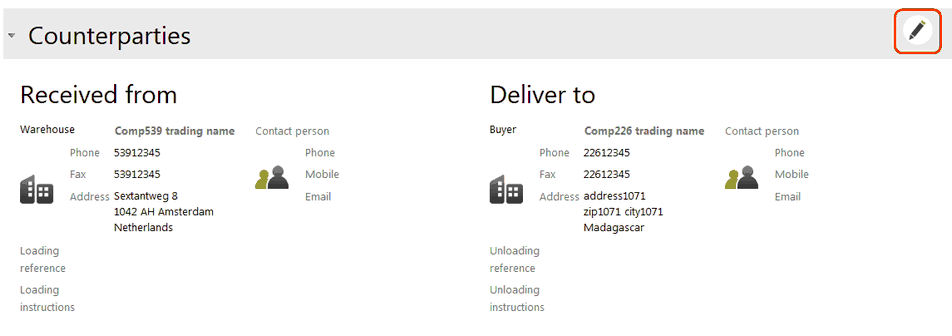
Select the Edit button to enter Edit mode.
| • | The delivering and receiving companies cannot be changed. |
| • | A contact person can be selected from the drop-down box. |
| • | Note that the company's contact details (phone, etc) are listed separately to the phone number of the contact person. |
| • | Enter loading or unloading reference numbers and/or instructions as required. |
| • | Select Save and close to save and return to View mode. |
| • | Select Cancel to disregard changes. |
| • | Select Save to save changes and remain in Edit mode. |