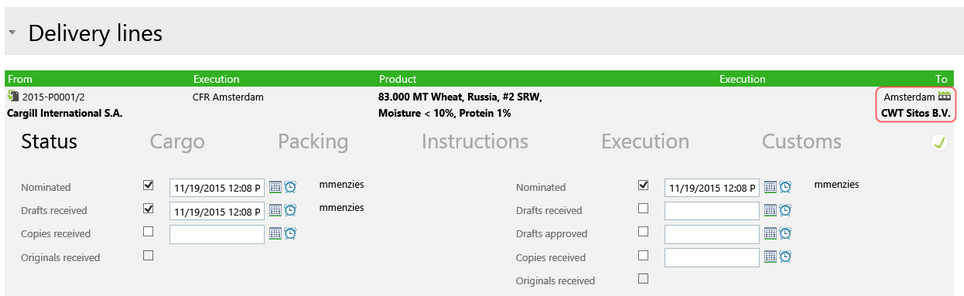The delivery lines associated with this delivery is listed here. These have separate entries in the Deliveries list. In this case, this delivery has two delivery lines, sharing one Delivery Form.
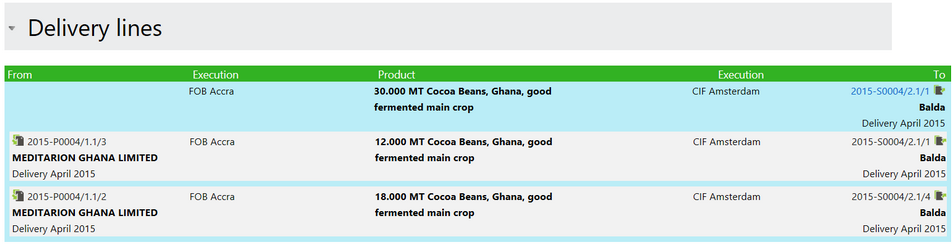
Select the delivery line to open an inline form with six tabs: Status, Cargo, Packing, Instructions, Execution and Customs.
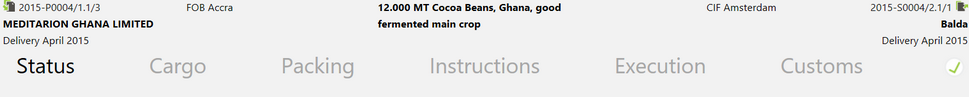
| • | If the delivery is not complete, the tabs open automatically in Edit mode. |
| • | Information entered on one tab is temporarily saved when moving to another tab. |
| • | Select the green check mark to commit information from all of the tabs of this delivery line. |
| • | Select anywhere outside the Delivery lines section to cancel. |
| • | Information entered into text fields can be added to an invoice or other documents by using the relevant merge fields. |
Links to Purchase, Sales or Lot Forms
Links to Purchase, Sales or Inventory lot forms are shown in the upper left and right corners of a delivery line. Purchase or sales numbers navigate to the indicated purchase or sales contract.
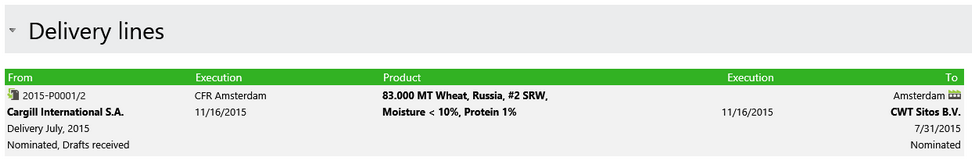
A link to an inventory delivery lot is indicated by the location of the warehouse.