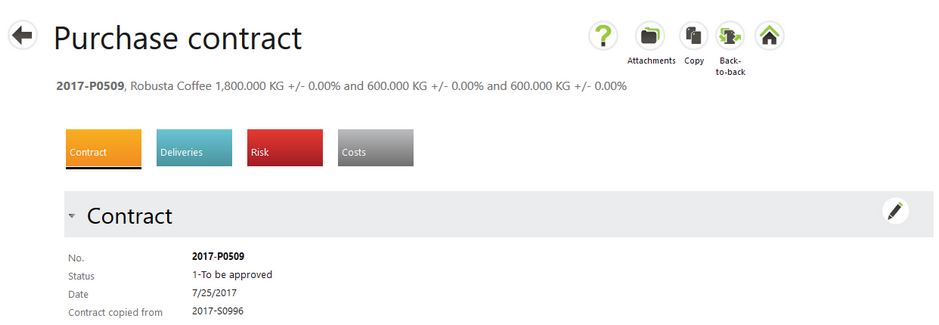Copy Cost Sheet
If the “Copy cost sheet” check box is ticked, Agiblocks will create a saved cost sheet for each contract delivery line. Normal system cost items (like Purchase/Sale) will be copied along with any additional cost items from the first cost sheet of the contract to all contract delivery lines.
Saving a copied contract with the check box un-ticked means that cost sheets on the copied contract must be filled in and saved, just like when creating a new contract.
Note: The Copy cost sheet feature is only available for the Copy contract function, not for creating Back-to-back contracts.
Saving a New Copy
Select Save and Close to save the new contract. Select Save to save the the contract and continue editing. Select Cancel to return to the contracts list without creating a new contract.
Once saved, the new contract will be given a new Sales or Purchase contract number. The contract number from which the contract was copied is also displayed.