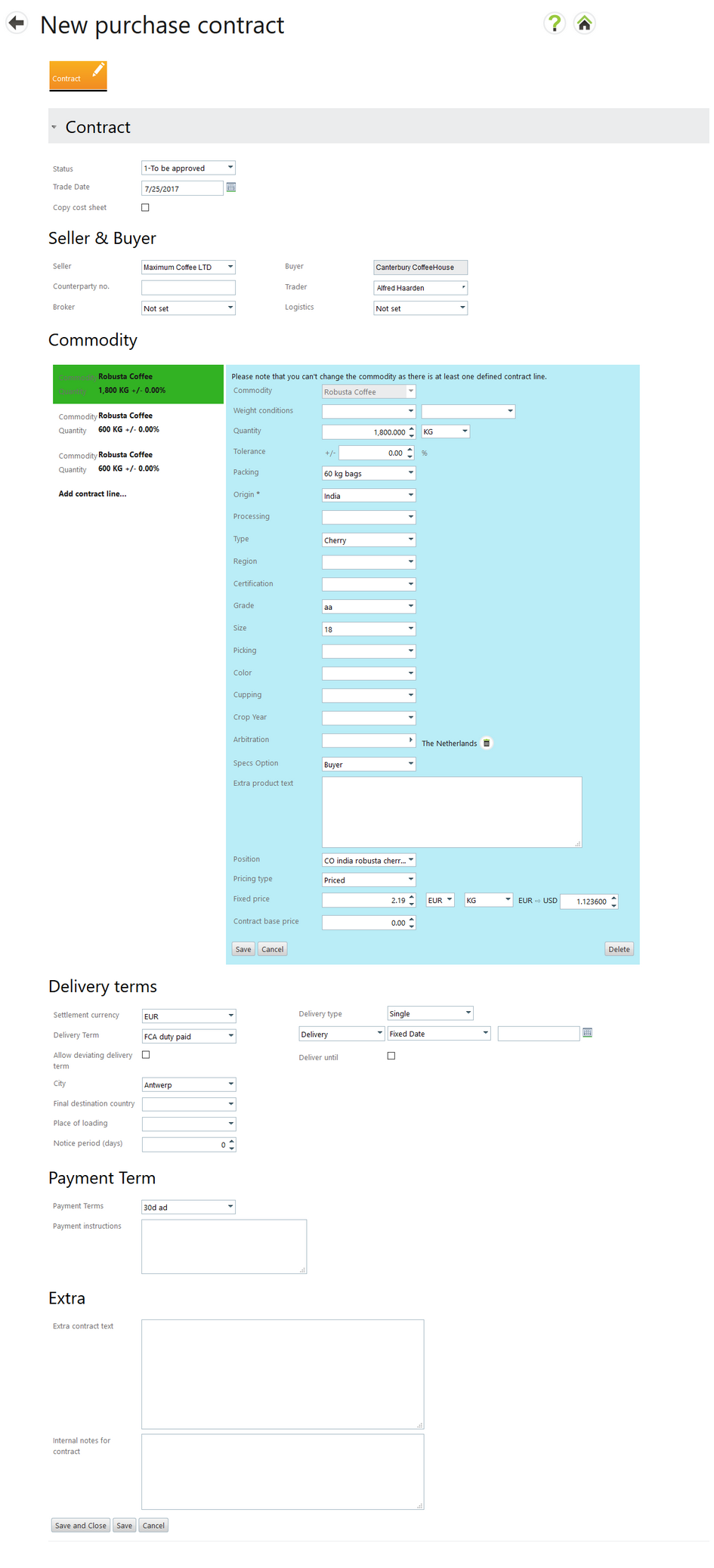The Copy App bar button allows users to create a new Sales or Purchase contract with values from an existing contract. Selecting the button will pre-populate a new contract form using most of the data from the Contract tab of the existing contract. Pre-populated data such as Counterparty information may be changed once the New contract screen appears. New contract delivery lines may also be added.
Date sensitive fields such as initial pricing period and the delivery period information are not copied. Risk tab pricing information is not copied. There is an option to copy Financing/Costing information.
To begin creating a new Sales or Purchase Contract, select the Copy button from the App bar.
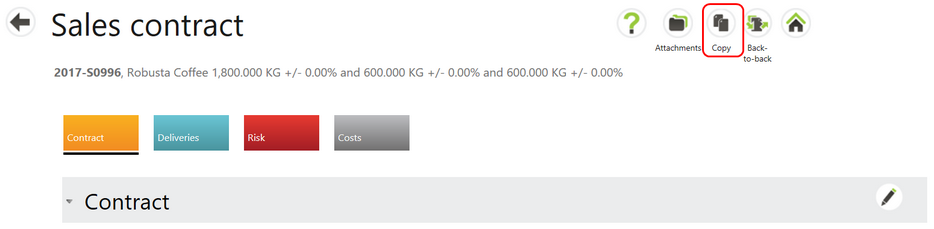
This will open up a New contract screen. Data from the original contract will be automatically copied, including information from multiple contract delivery lines. New dates and delivery information may now be entered and the existing data edited if needed.