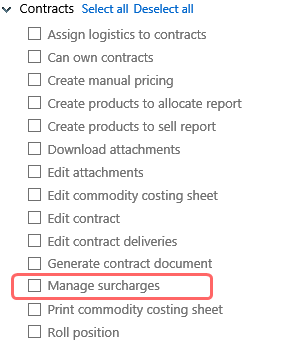Users may specify an additional surcharge on each portion of a contract delivery to differentiate the price for that portion. Adding a surcharge amount automatically updates the contract price but will not be included in the contract terms nor shown in the price confirmations (as contract terms and price confirmations might be applicable for multiple delivery lines and/or deliveries, and the surcharges may differ for each individual delivery line).
Surcharges may be added before or after a contract is fully priced. When contract pricing is final, surcharges are automatically added to Contract and Delivery costing sheets.
Adding a contract surcharge is done in the Contract Risk tab. Users can select a delivery line in the pricing section to enter a surcharge. Surcharges are always entered in the same currency and unit as the contract premium or the contract currency for a fixed price contract. Next to the surcharge amount, you can record a short remark in a free text field. When a surcharge amount is added and saved, the amount is then included in the calculation of the delivery line price.
Restrictions
You may not change the surcharge on a contract delivery if it has been invoiced. An invoice needs to be reversed to allow a surcharge to be entered. The surcharge button will not appear if you may not add a surcharge on the delivery line.
Surcharges Permission
All users with permission to view and edit contracts may see surcharge information on a Contract Risk tab. Surcharges may only be added, edited or deleted if your role contains the Manage surcharges permission. This can be found under the Contracts section on the Roles screen.