The Contacts permissions allow you to view, add /edit contact (people) records for an internal company, counterparty and relation record. These permissions are found under the Contacts section on the Edit roles screen.
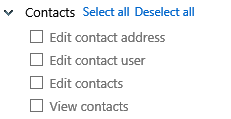
Permission name |
Function |
Edit contact address |
To add or edit contact address information |
Edit contact user |
To add or edit Agiblocks user information for an Internal company contact, including passwords. This permission also will show permissions assigned to a User on the Users screen. |
Edit contacts |
To add a new contact or edit an existing contact record. |
View contacts |
To see the contacts section at the top right side of a Counterparty or internal company screen screen. Also shows the Users tile on the Setting screen. |