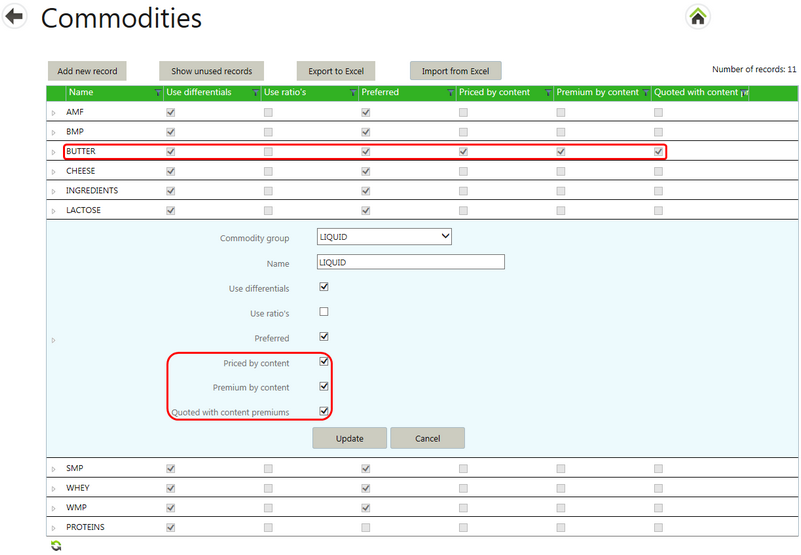To select pricing models for the commodity, find the Commodities tile under the Trade tab of Master data Configuration.
| • | Select the Edit command line button to open the record. |
| • | Select the relevant pricing models to apply to this commodity. |
| • | Select Update to commit the changes. |
| • | The boxes are then ticked in the overview (visible in the Butter commodity in the screenshot below). |