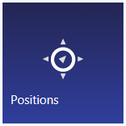
Positions are defined in Master data via the Positions tile, under the Risk tab of Configurations.
| • | Select the Positions tile to see an overview of all positions defined in Agiblocks. |
| • | Confirm that no Valuation Instrument has been defined for this position. |
| • | In the screenshot below, a valuation instrument has been defined for some positions, but not for all. |
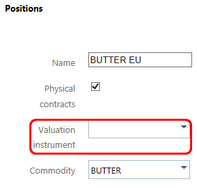

| • | If necessary, select the Edit Child command line button to view the details configured for this position. |
| • | Here, the Valuation instrument can be changed or deleted. |
| • | Select Save to commit any changes. |