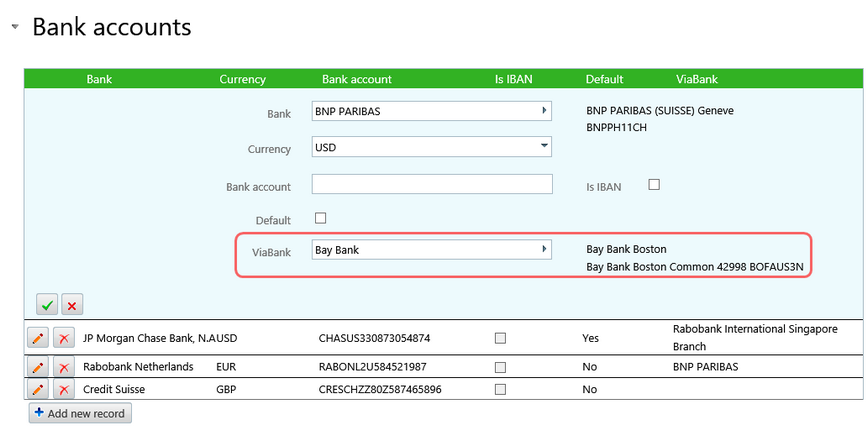|
A viabank is another bank relation that is entered into the viabank field when setting up a bank account for an internal company.
To set up a viabank:
| • | If the viabank has not yet been entered as a Relation, enter it, selecting Bank as the relation type and filling in all mandatory bank field information. |
| • | From the Home screen, select the Internal companies tile. |
| • | Select the internal company for which a bank record needs to have the viabank information entered. |
| • | Find the bank in the Bank accounts section and select the edit button. |
| • | Select the ViaBank field. |
| • | Select the bank to be used as a Viabank for this bank record. The bank full name, account number and BIC number will appear to the right of the Viabank field. |
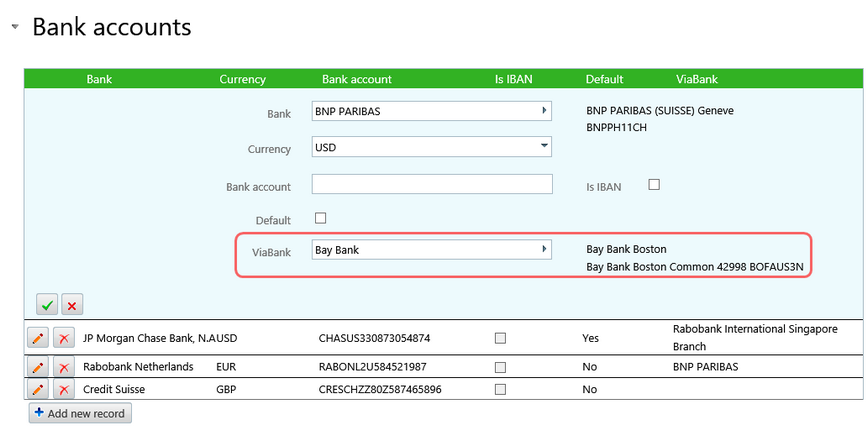
| • | Select first the green check mark and then the Save and close buttons on the internal company record to commit. |
|