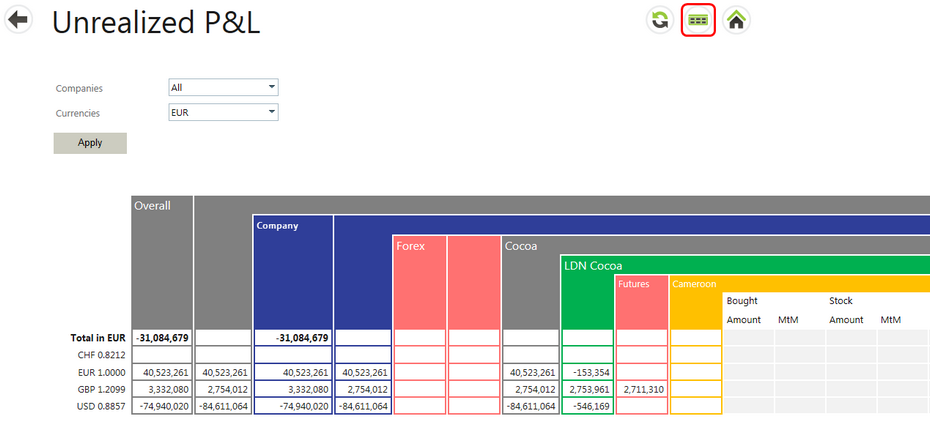Select the Export to Excel button in the top right App bar to export summary data as a spreadsheet.
| • | This does not include drill-down information. |
| • | It only includes the fields visible in the summary on the screen. |
| • | If filters like “Internal company” are changed, this export will change accordingly. |
| • | No special permission is required for this functionality - all users with View permission can also export this data. |