For shipments with multiple delivery lines you can create logistics documents with the delivery lines in a specific order. An example could be a truck loading document in which you wish to control the order in which cargo is loaded. You can control the order of the lines in the document and also get a sequential number for each line (1,2,3,…).
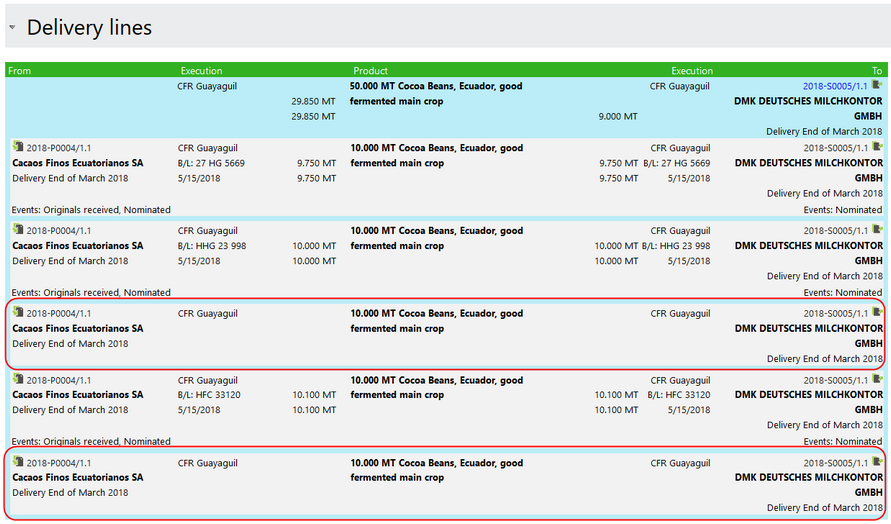
To order the delivery lines, simply drag delivery lines with the mouse to change the order and move it into the sequence order you want. This order gets saved internally as numbers 1,2,3, ...

The order delivery lines appear in a generated document is controlled by how they are ordered on an Agiblocks logistics Delivery screen. When you generate a document and use the delivery lines of a Sales delivery, you also get the lines in this order. This is done by using the document merge field SortOrderInGroup.