The following permissions apply to the Transports module. The permissions are similar to those of the Delivery module, but allow you to access delivery information via the Transports screen.
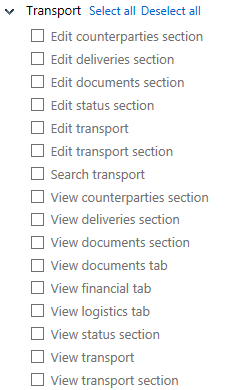
Note: to view and edit documents on a Delivery record, the View documents and Edit documents permissions under the Document generation section on the roles screen are also needed.
Permission name |
Function |
Edit counterparties section |
To see the Edit button and edit information in the Counterparties section under the Logistics tab of a Delivery form. |
Edit deliveries section |
To see the Edit button and edit information in the Delivery lines section under the Logistics tab of Delivery form. |
Edit documents section |
To see the edit button on the counterparties section under the Logistics tab of a Delivery form. |
Edit status section |
To see the edit button on the counterparties section under the Logistics tab of a Delivery form. |
Edit transport |
To see the edit button on the command line of a transport record in the Transports list. Selecting it opens the Delivery record for that transport. |
Edit transport section |
To edit the Transport section of a Delivery form. |
Search transport |
To see the Transports tile on the Home screen and to access, view and filter the Transports list screen. |
View counterparties section |
To see the Counterparties section under the Logistics tab on a Delivery form. |
View deliveries section |
To see the Delivery lines section under the Logistics tab on a Delivery form. |
View documents tab |
To see the Documents tab of a Delivery form and information under it. |
View financial tab |
To see the Financial tab and cost information on a Delivery form. |
View logistics tab |
To see the Logistics tab on a Delivery form. |
View status section |
To see the Status section under the Logistics tab on a Delivery form. |
View transport |
To be able to select a delivery number on a transport screen record and view the Delivery form for that transport. |
View transport section |
To see the Transport section of a Delivery form. |