Master data related to document generation may be translated into different languages including non-Latin languages like Polish or Chinese. Master data should be entered into Agiblocks in English first.
Select the triangle at the left of the command line item to view the document history.
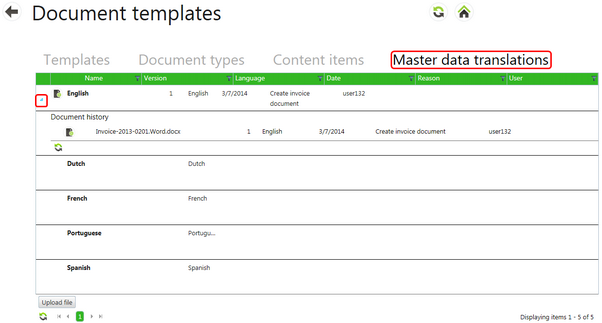
In the Document Templates module, under the Master data translations tab, this Master data can be exported in a specially formatted spreadsheet. One spreadsheet is used for each language.
Two command line buttons exist per language:
| • | Generate: the options are to Open, Save or Save As the exported Excel file. |
| • | Upload new version: Select a file, choose a language, a name and a reason. |
Note: It is recommended to first download a file, make changes then upload it, to ensure that the file format is correct.
![]()
The spreadsheet will contain all Master data elements used for document generation. Translations for new or edited Master data are entered into the spreadsheet and it is uploaded into the system. After upload, the Master data elements are available for document generation in a specific language by selecting a document template created for that language.
Master data tables available for translation include Payment Terms, Delivery Terms, Commodities, Commodity Properties, Modes Of Transport, Container Types Origin Groups, Future Types, Cost Items And Countries. More information on Master data Translations is available in the Document Template Management Guide.