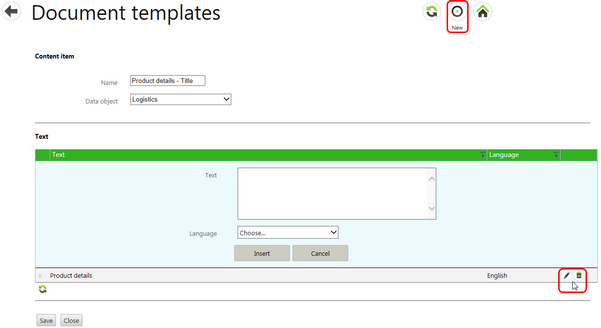Use the Content Items tab to manage content items for document generation.
Use the New button at the top right to add a new content item:
| • | This opens a screen where the name and data object of the new item must be entered. |
| • | Select Insert to save. |
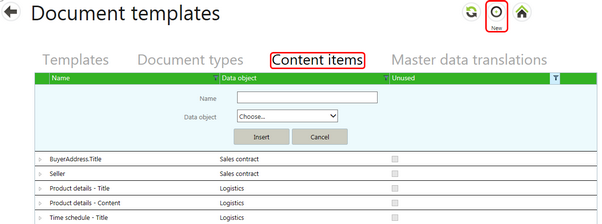
Command row buttons exist for the following operations:
| • | Edit child - explanation below. |
| • | Edit - to edit the content item, a screen similar the New appears. |
| • | Delete - this deletes the content item (soft delete: marks it as Unused). |
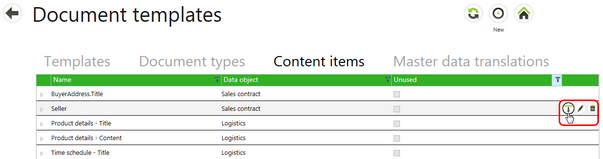
Select Edit child to open a screen to manage text related to this content item.
In this screenshot, the existing text “Product details” has been defined for language “English”.
| • | This can be edited or deleted using the command line buttons. |
| • | Add new text using the New button at the top right. |