Reserved lots in the Reservations list show a traffic light color to indicate good matches or deviations.
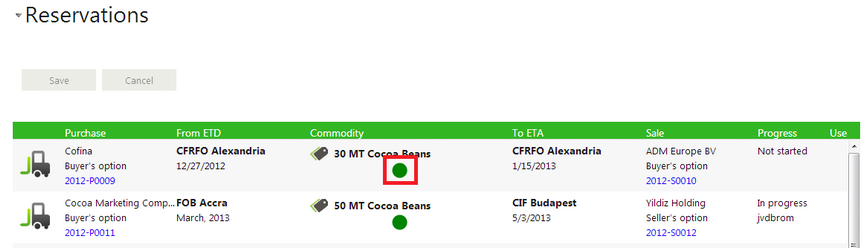
| • | Good matches will be indicated with a green circle. All specifications here will be fully open or an exact match. |
| • | A yellow circle indicates there may be a possible problem with the match. This usually happens if there are variable parameters in the contract. |

| • | Red indicates no match as there is a problem with matching certain properties. |
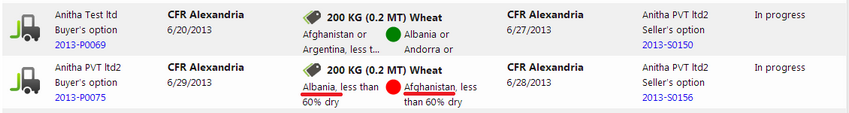
| • | Typically, yellow and red warnings will appear only if a match has been made with Reservation restriction off. |
| • | Agiblocks will allow these Reservations as there are often cases where deviations are needed, but with more visual feedback when there may be a matching issue. |
| • | Specific values for origin need to be declared at a later stage. This can also be done at when making a Reservation from the Edit function.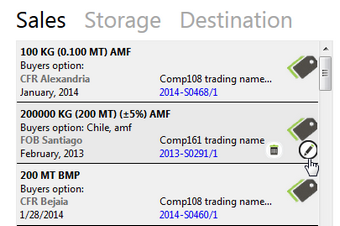 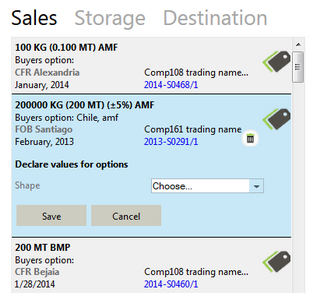 |
| • | The values selected when creating the Reservation are passed on to the Deliveries module and can still be edited on the Contract tab. |