Inventory permissions control access to the Inventory module and to the optional Blending functionality. Since Blending functionality is a system add-on for primarily the coffee market and is currently in beta, permissions for it may not be available on all systems.
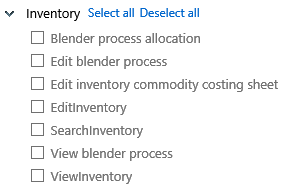
Permission Name |
Function |
Blender process allocation |
To allocate inventory lots to a blended lot on the Blender process allocation screen. |
Edit blender process |
To create a blender process and edit a Blender process form. |
Edit inventory commodity costing sheet |
To see and edit Cost information under the Financial tab of a lot form. |
EditInventory |
To edit an Inventory lot form. |
SearchInventory |
To see the Inventory tile on the Home screen and to see information on the Inventory screen and Inventory detail screens. |
View blender process |
To see the Blender process allocation screen. |
ViewInventory |
To see an Inventory lot form. |
Note: Users who need access to Blending functionality will need all 3 Blender permissions to see the Blending allocation and Blending lot buttons on the App bar of an Inventory screen.