The following permissions are relevant to Invoices. Incoming and Outgoing Invoices have separate permissions. The “Generate invoice document” permission is for Outgoing Invoices only.
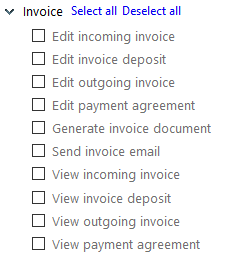
Permission name |
Function |
Edit incoming invoice |
To edit an invoice and invoice lines section on an incoming invoice screen. |
Edit invoice deposit |
To see the Edit button on the command line for a deposit and to be able to edit the deposit information. |
Edit outgoing invoice |
To edit an invoice and invoice lines section on an outgoing invoice screen. |
Edit payment agreement |
To allow users to create and edit Payment agreements on the Payment agreements tab on an Invoice. |
Generate invoice document |
To see the document generation icon on the command line of an invoice in the Invoices list on the Invoices screen and be able to generate a invoice document. |
Send invoice email |
To see the email icon on the command line of an invoice in the Invoices list on the Invoices screen and be able to send the invoice as an email attachment. |
View incoming invoice |
To see the Invoices tile on the Home screen and view information on the Incoming invoice tab on the Invoices screen. |
View invoice deposit |
To see the Invoices tile on the Home screen and view information on the Deposit tab on the Invoices screen. |
View outgoing invoice |
To see the Invoices tile on the Home screen and view information on the Outgoing invoice tab on the Invoices screen. |
View payment agreement |
To allow users to view the Payment agreements tab on an Invoice. |
To access invoice attachments, the Download attachments permission in the Contracts section is also required:
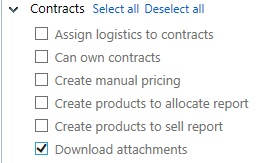
To view the Export to Excel button, the "Export Master data to Excel" permission is required in addition to other invoice permissions:
![]()