Counterparty records cannot be deleted. The delete action from the Counterparty list makes them inactive. This is to insure that any contracts or other information linked to a Counterparty record in Agiblocks will always have a link to a Counterparty record.
To delete a Counterparty:
| • | Find the record to be deleted in the Counterparties list and select the Delete button on the command line. |
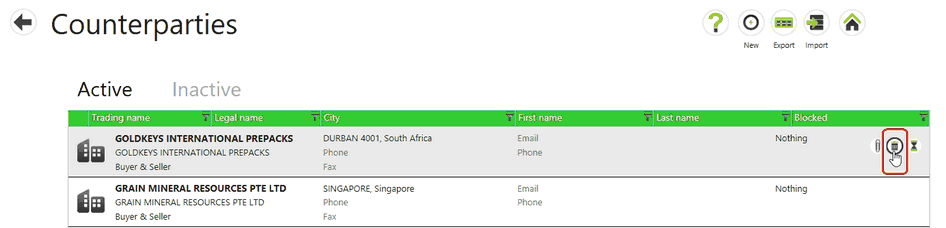
| • | Select Yes in the dialog to confirm deleting the record. Select No to cancel the delete. |
| • | The record will be made inactive and you are returned to the Active Counterparty list. |
If a counterparty is deleted from Counterparty Active list:
| • | A check is made to see if there are any currently open contracts. If so, an error message appears saying “There are active contracts associated with this record and it cannot be deleted.” |
| • | If there are no active contracts, the record is removed from the Internal company Active list. The record remains in the Inactive list, even if it not related to any other Internal company. |
| • | If a record is deleted from the Inactive tab, it remains visible. The only change is that the line buttons change from Add to Active and Delete to Restore. Also, deleted records aren’t exported to Excel. |