Multiple contacts may be entered for a Counterparty after the Counterparty record is created.
To begin adding a Counterparty contact, select the Counterparty from the table on the Counterparties screen.
| • | Select the Edit button from the App bar. |
| • | In the Contacts section, select the Add a record button. |
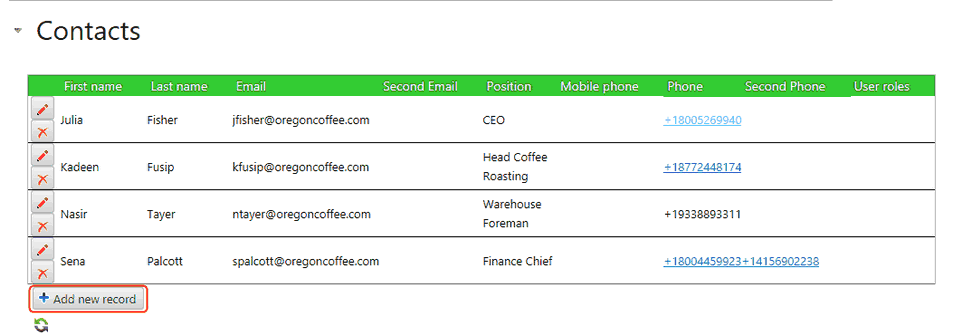
| • | An edit screen will appear. |
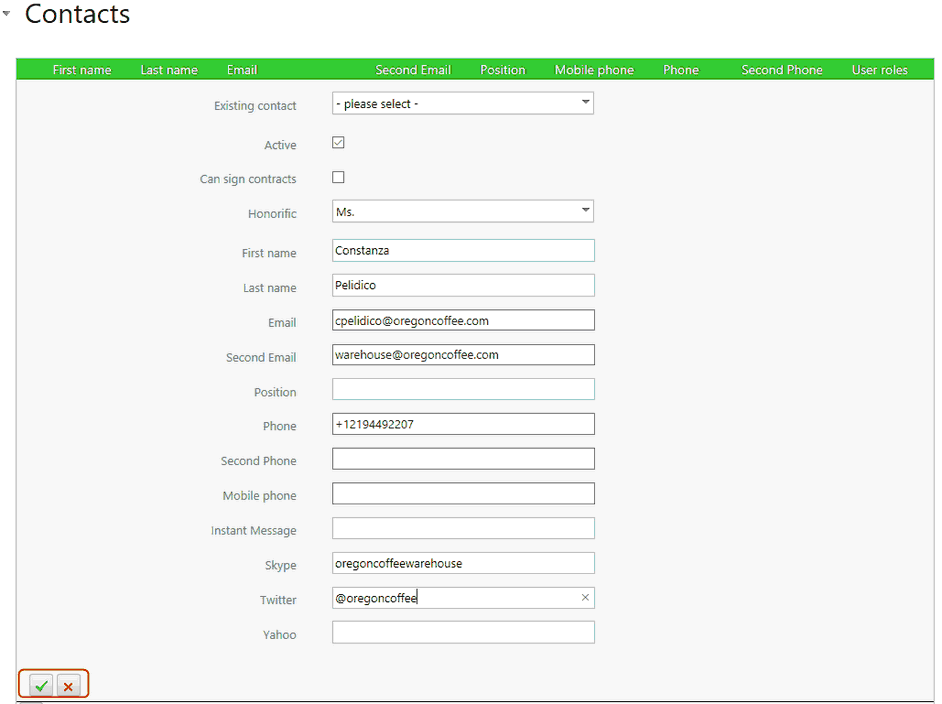
| • | Fill in the information. To save the contact, select the green check mark. To cancel, select the red cross. |
Once the contact has been saved it will appear on the Contacts section when in Edit mode. It will also will appear in the contacts scroll list at the top right of a Counterparty record on the Counterparty screen.