Agiblocks has the capacity to import and export information in Microsoft Excel format for the following:
| • | Import of broker statements |
| • | Export of information on Risk management screens |
| o | This includes Position, Mark to Market, P&L Insight and Hedge allocation |
| • | Import and export of Master data |
Exported data is formatted for Excel 2007. Imported data should be from Excel 2007 or higher and is matched against existing data using semantic keys (unique names or codes) to avoid creating duplicates.
Position Export
Users with permission to access the Position screen will find the Position Export icon on the App bar.

Mark to Market, P&L Insight Export
Users with permission to access the Mark to Market or P&L Insight screen will use a down arrow icon located in the middle of the search bar to Export data.
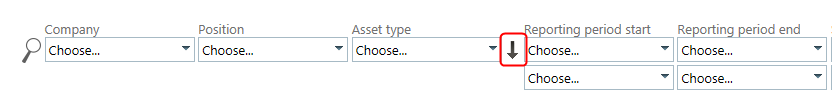
Hedge Allocation Export
Users with permission to access the Hedge allocation screen will use a down arrow icon located in the filter area over the right column.
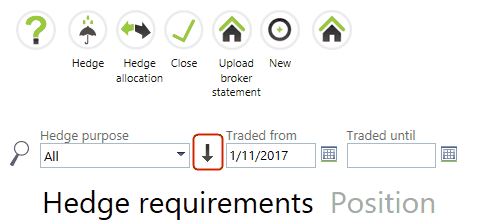
Master Data Import and Export
The following permissions are needed to allow you to export and import Master data:
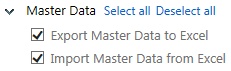
Users with the authority to import and export Master data, also have permission to import and export Counterparties, Relations and Invoices. Export and import buttons will then appear on the App bar for these users.

Notes:
| • | Error messages will appear if there is a problem with any of the data. Import follows the “all or nothing” rule. If an error is found, the import process is stopped and no records are imported. Check the file, correct the error and try the import again. |
| • | To ensure correct import fields, export first. Then use that sheet as a template for importing. |
| • | When exporting Master data, an export does not include any deleted records. |