Document generation in Contracts, Deliveries and Invoices has been changed to eliminate pop-up messages and steps needed to generate a document.
Generating a Document from the Documents Section on a Form
Now if you edit the Document section on a form, when you select the Generate button, only a small rotating progress indicator appears.
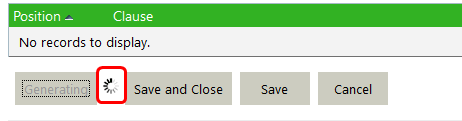
The Generate button is disabled until the generation is completed. When done, document is still saved in the Agiblocks attachments folder but there is no pop-up message to clear. Instead, the document is either opened or saved according to which type of browser and browser settings you are using. Examples:
Firefox
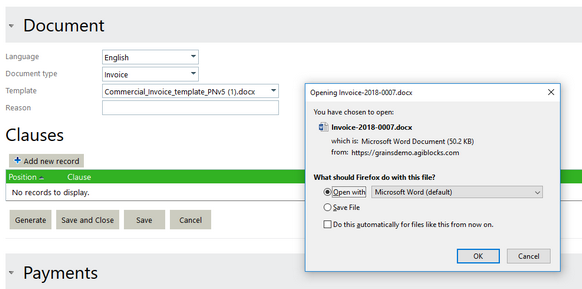
Chrome
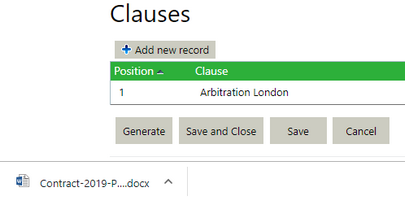
Microsoft Edge
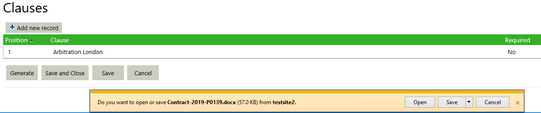
When you want to generate the same document again, there is no longer a pop-up to fill in with a reason for generating the document again. Instead, you now should now fill in a reason field in the Generation section of the document before selecting the Generate button.
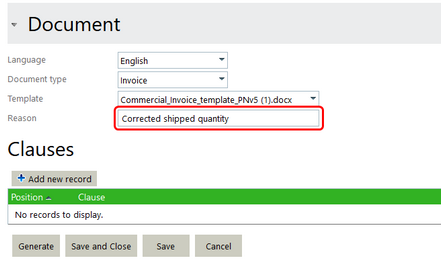
If you do not specify a reason for generating the document again, you will receive an error message.
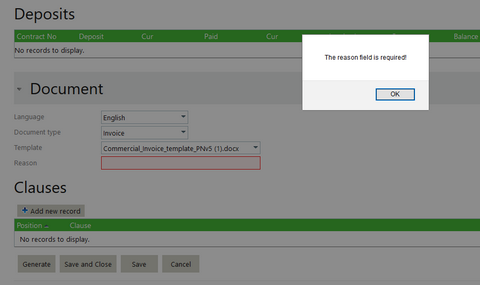
Should you get this error, select OK, fill in the reason field and select the Generate button again.
Note: A reason is only required after initially generating the document when generating a document using the Documents section.
Generating a Document from a List
You may still select the Generate icon from the command line on a list to generate a document.
![]()
After the initial document generation, selecting to generate a document from a list will automatically add the word “Regenerated” in the reason field.