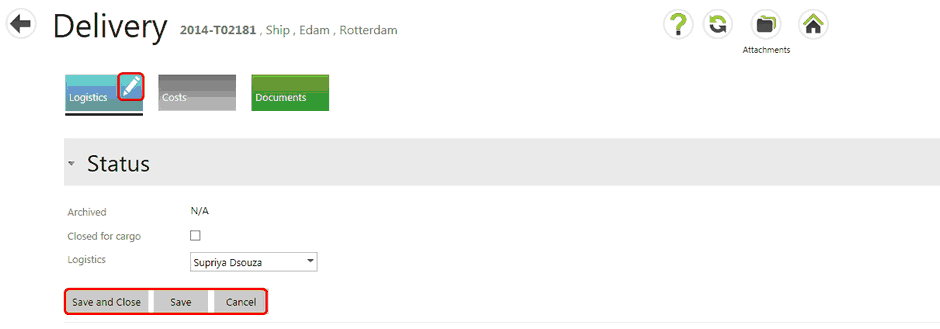This section is where you can view Archived status, Closed for cargo status and the Logistics user assigned to this delivery.
To edit the Status section, select the Edit pencil button.
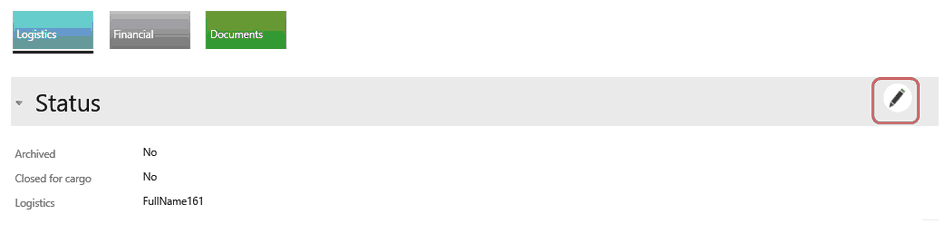
| • | To change the Archived status, a delivery must first be fully executed. |
| • | To change Closed for cargo and the Logistics user, select the pencil Edit button. |
| • | If necessary, tick Closed for cargo to indicate that no more deliveries can be added to this Transport. |
| • | Select a different logistics person if desired. |
| • | Select Save and close to save and return to View mode. |
| • | Select Cancel to disregard changes. |
| • | Select Save to save changes and remain in Edit mode. |