A option on a Delivery record in the Deliveries screen allows you to split a Reservation or a Delivery that has not yet been executed or that has a progress= reserved or preparing
| 1. | Open the Deliveries list. |
| 2. | In the filter box, find a delivery that can be split by typing progress = preparing. |
| 3. | In the list of Deliveries that appears, select one to open it. At the top of the delivery record in the middle you will see the Split delivery button. |
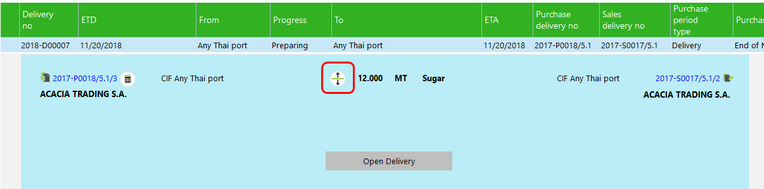
4. Select the Split delivery button. An in-line dialog opens.
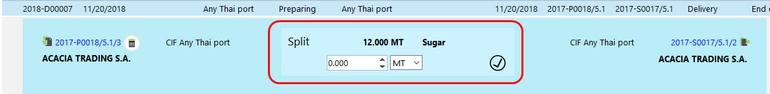
5. Enter the quantity to split off and select the apply button.
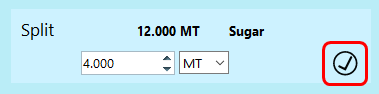
6. You will see that the quantity of the current row is reduced and that a new row is added to the table for the split-off quantity.
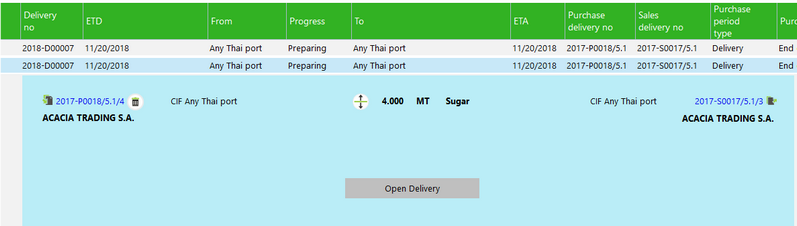
The above actions may also be done using the filter progress = reserved. Costs and surcharges are also split accordingly along with splitting the quantity.