Once all sections of a contract form have been filled in, select an option to save the contract information.
Save commits the contract information and then displays the information in a contract form.
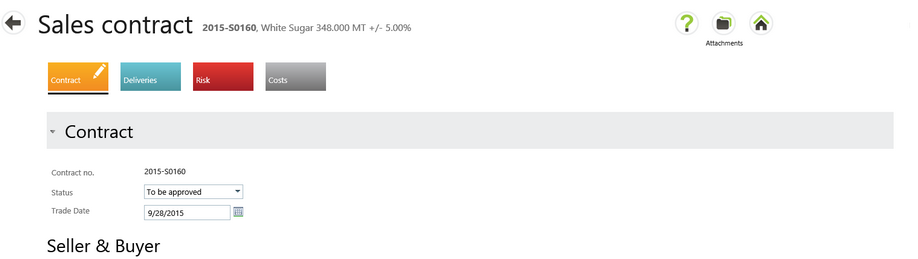
Save and Close saves the new contract and returns you to the contract list. The new contract will appear with the next sequential contract number at the top of the list.
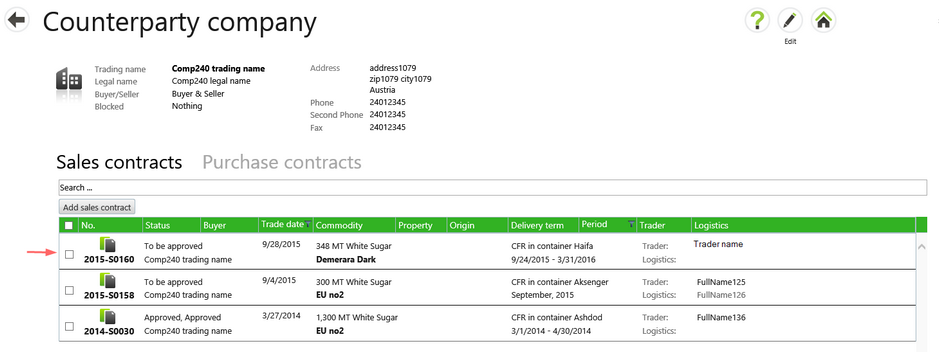
The Cancel button will not save any information and return you to the previous screen.