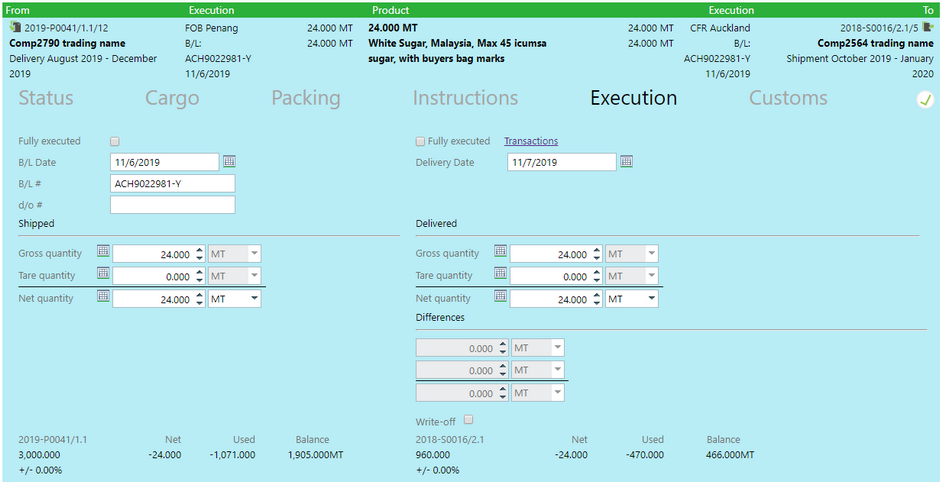Permissions
You must have the Reverse or change execution permission to be able to reverse an execution. You will then see a small button to revert that transaction next to the last executed transaction.
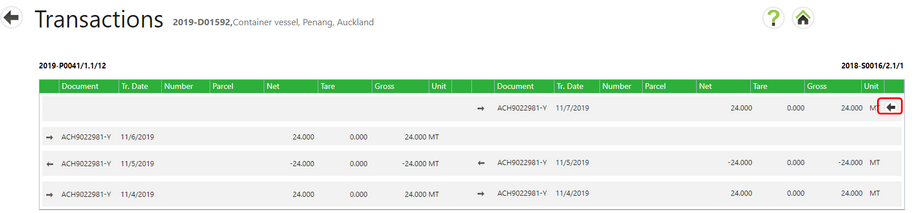
When you select it, an entry box appears for a reversal date.
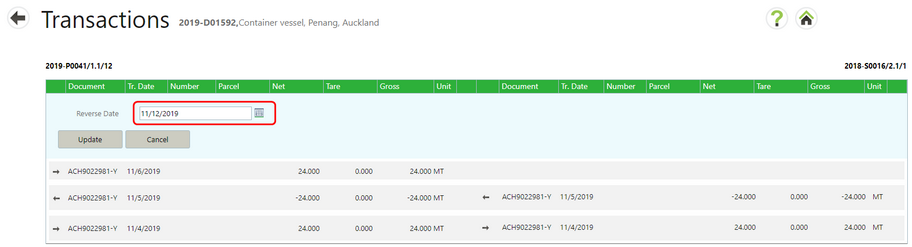
Enter a date and select the Update button. This date will be validated to be within the period that is either open or only closed for trade. Once saved, a new transaction row is added to the table, identical to the reverted one, but with negative quantity.
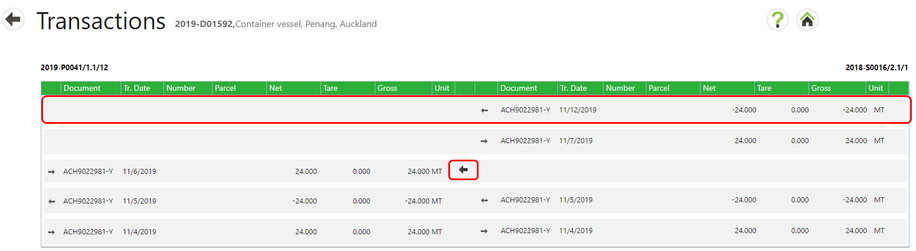
If there are other transactions that can be reversed, a Reverse arrow will appear on the next line. Selecting this will add a new reverse transaction.
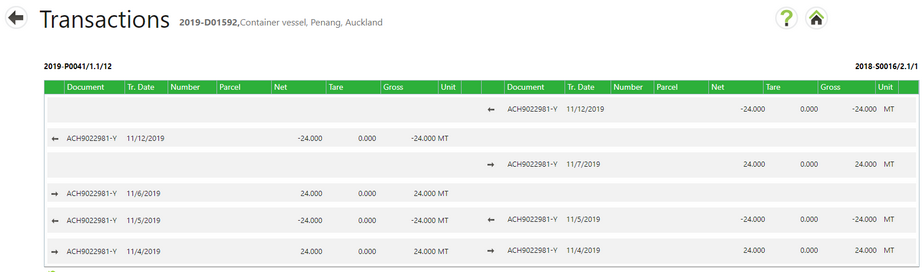
The execution tab of a delivery gets updated accordingly. It is no longer executed but the numbers of the last execution transaction are pre-filled so that it can easily be executed again with the same data.