The Reservation section is where Reservations are created. The left column displays products from Purchase Contracts, Inventory and Floating stock that are available for Reservation. Products available to be reserved from Sales contracts will be displayed in the right column. Both columns have additional tabs to display contracts available for Reservation by location (from Inventory or Floating to Storage or Destination). The screen defaults to showing information in the Purchase and Sales tabs.
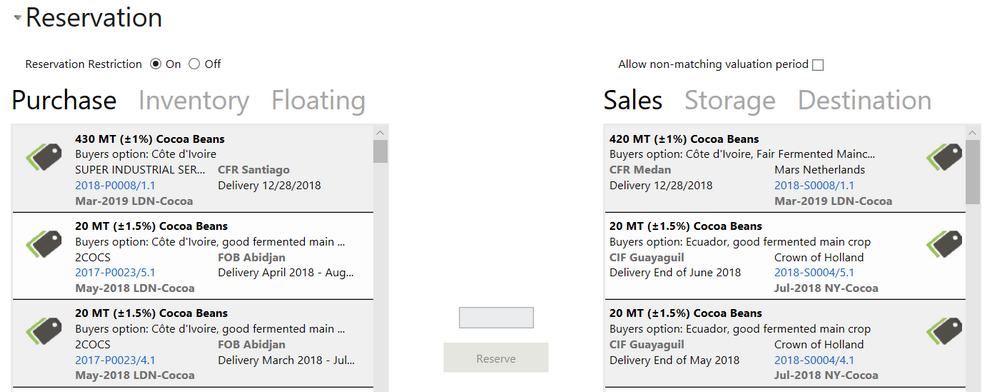
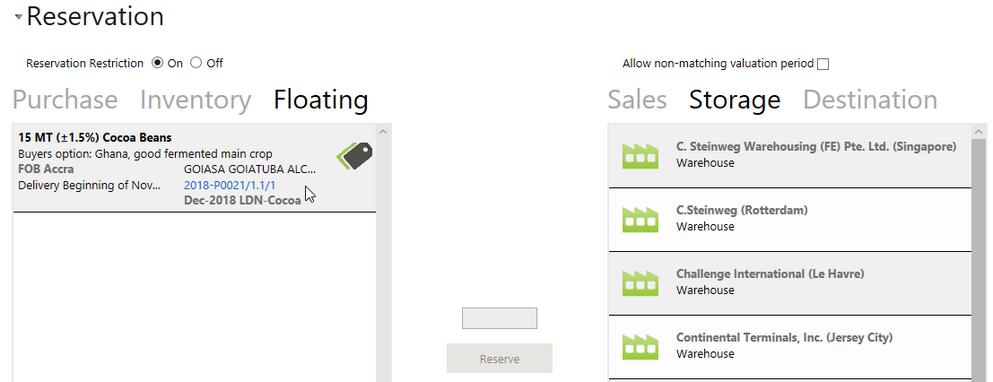
The sort order on the Reservation screen is as follows:
| • | The lists are first sorted in ascending order by delivery period. This allows you to see the deliveries happening soonest at the top of the lists. |
| • | Within delivery period, the lists are then sorted by portion number in ascending order. |