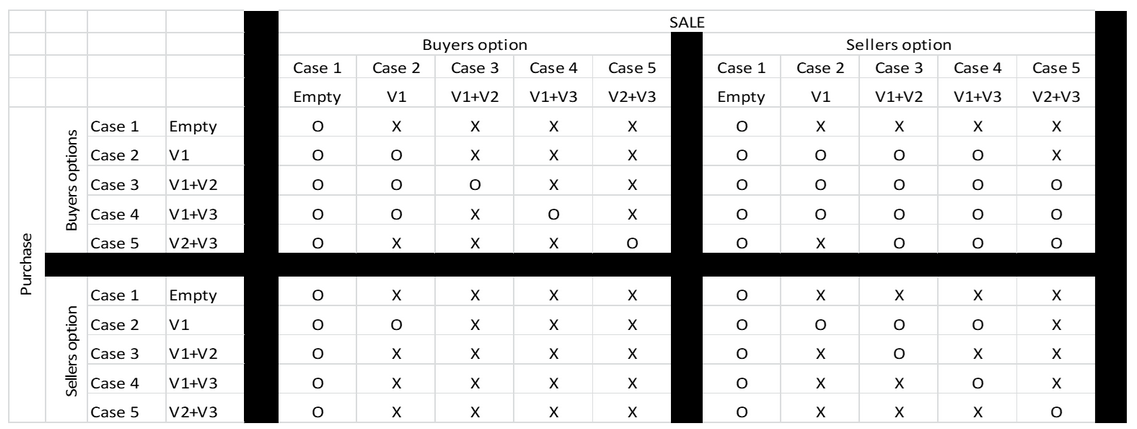|
Reservation matching follows these rules.
| • | The end date of purchase delivery period must be less than or equal to the end date of the sales delivery period. |
| • | Then each property is checked. |
| o | In case of properties for which only a single value can be selected there is a match if |
| ✍ | Either both sides have the same value for it. |
| ✍ | Or the sale has no value for the property (in which case the seller is free to deliver whatever he has). |
| o | In case of properties with multiple values there is a match if: |
| ✍ | The selected Options on sales side are a subset of the values at the left side |
| • | Red or blue is a subset of red or blue or yellow. |
| • | Red or blue is not a subset of red or yellow. |
| o | And the Agiblocks system is in control of the choices made for these Options: |
| ✍ | If a Sales contract has Buyer’s option then the counter party could decide to want red, so Agiblocks cannot deliver blue. |
| ✍ | If a Sales contract has Seller’s option Agiblocks is in control. |
| ✍ | If a Purchase Contract has Seller’s option then the counter party could decide to deliver yellow, so Agiblocks cannot deliver red or blue. |
| ✍ | If a Purchase Contract has Buyer’s option then Agiblocks is in control. |
The following table shows the matrix used to validate properties. This is based on a few scenarios together with the buyers/sellers option. The V1, V2 etc. indicates the selected property value, which can be none, one or multiple.
Table legend
O = Allowed combination of properties X = Property combination not allowed
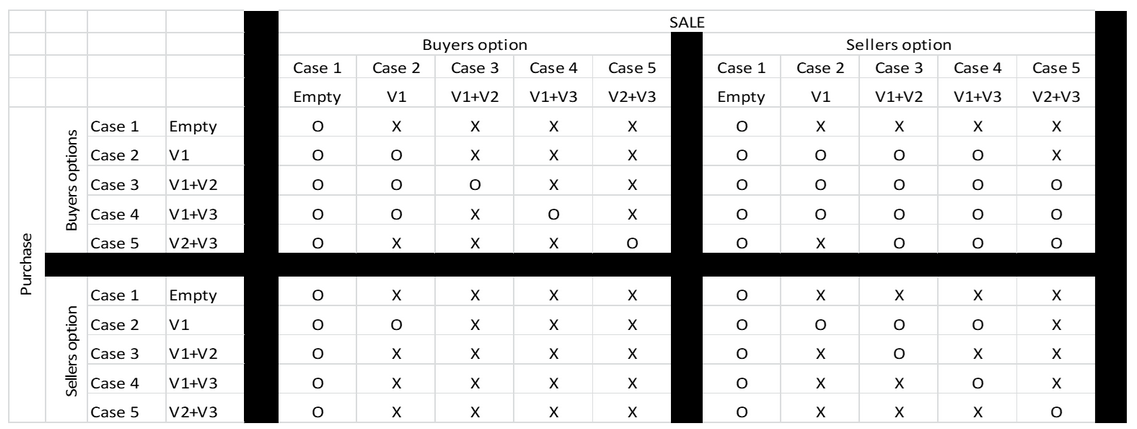
With the Reservation screen, valid Reservation scenarios are shown with record information in black. If the Reservation is invalid or not possible using the Reservation rules, the opposite contracts will be shown in gray instead of black and a user is not allowed to allocate.
Note:
| • | Regarding the Buyer’s and Seller’s Options: this is why the setting of actual specifications at a later stage is important, since then Agiblocks will know what the choice will be. Agiblocks may not be able to reserve the correct cargo until it knows this. |
| • | If the Used for Matching check-box in a property in Master data is unchecked, matching criteria for this property will be ignored. |
|