Relations permissions are found in the Company and Contacts sections on the Edit roles screen. The following permissions apply to Relations:
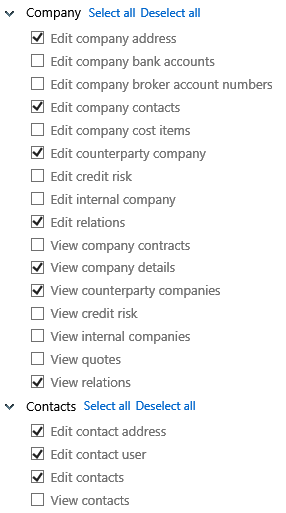
Company
Permission name |
Function |
Edit company address |
To see the Delivery/Other addresses section and add or edit additional addresses. Without this checked, a user may only edit the main address. |
Edit company contacts |
To see and edit the contacts section in a relation screen. |
Edit counterparty company |
Permission is needed to allow relations to be added or edited. |
Edit relations |
Shows the edit icon on the command line of the Relations screen and to edit relations information. |
View company details |
To see address and contact information at the top of a relations screen. |
View counterparty companies |
Permission is needed to allow relations to be added or edited. |
View relations |
To see the Relations tile on the Home screen and to see information on the Relations screen. It does not allow a user to access an individual Relation record. |
Contacts
Permission name |
Function |
Edit contact address |
To add or edit contact address information |
Edit contact user |
To add or edit a contact person's information. |
Edit contacts |
To add a new contact or edit an existing contact record. |