If a delivery is un-executed, Agiblocks automatically opens a provisional invoice type screen. Otherwise, a commercial invoice screen opens. A check box is available to mark the invoice as provisional.
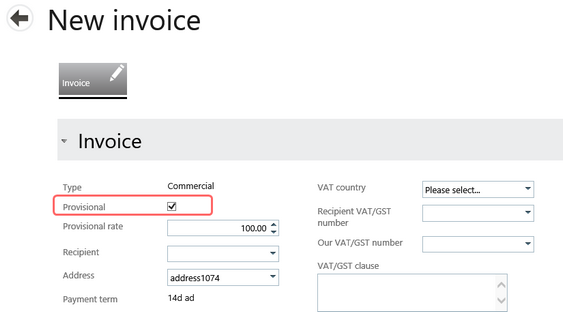
A logistic user then has the option to insert a provisional price which is used to calculate the invoice value.
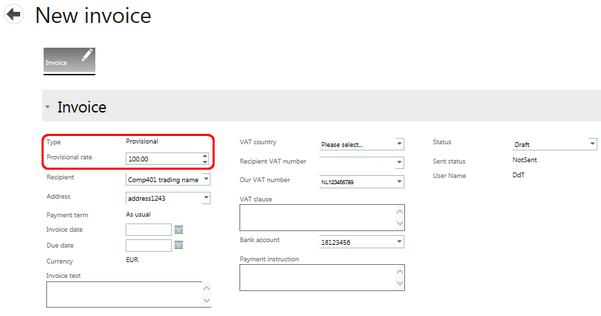
Invoices can be created for variable priced contracts before the price has been fixed. The Pricing information is available under the Risk tab of a contract.
All Invoices associated with a movement are displayed in the Invoices section under the Financial tab of the Delivery. Select the Edit button for the section to see and use invoice related functions using the command line buttons. The following table describes all the fields used with To be fixed contract pricing.
Avg fut price |
The average Futures price (retrieved from the allocated Futures expressed in the exchange currency/unit). |
Avg price |
The average price is the average future price converted to the market currency/unit. |
Priced |
Provides the % currently priced, based on the allocated future transactions. |
Final price |
Final priced is based on the “Avg price” with the premium/discount added. |
Final cntr price |
The “Final cntr price” (final contract price) is the actual fixed priced used for the settlement expressed in the currency/unit of the contract. It is only calculated at the moment the delivery line is fully priced. This final pricing is used in the costing sheet on the movement/transport section and at the end as a settlement price on an invoice. |
If a contract is in the same currency as was used for the pricing, only the “Final contract price” shows the actual prices, as no price conversion is needed.
When Futures have been bought and allocated to the contract, the “Fixed” field displays the percentage of the contract currently priced. When fully priced, the “Fixed” field simply states Fixed. Values are then displayed in the “Average price” and “Final contract price” fields.
Example: Contract not yet priced
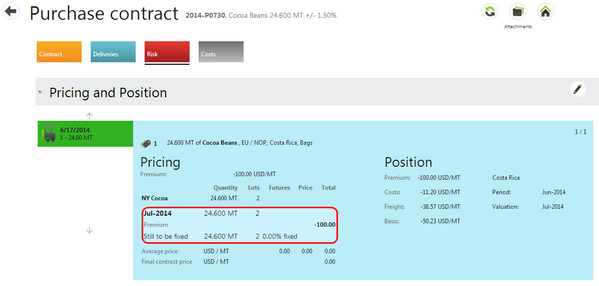
Example: Fully priced contract with no currency conversion
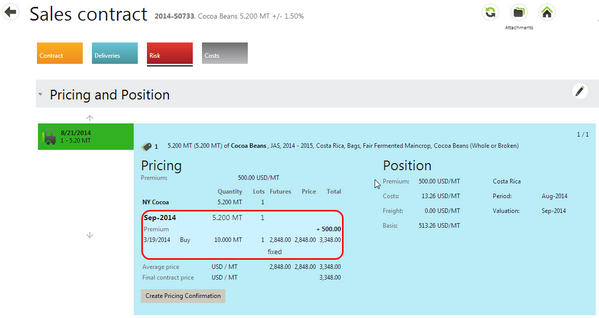
Example: Fully priced contract with currency conversion
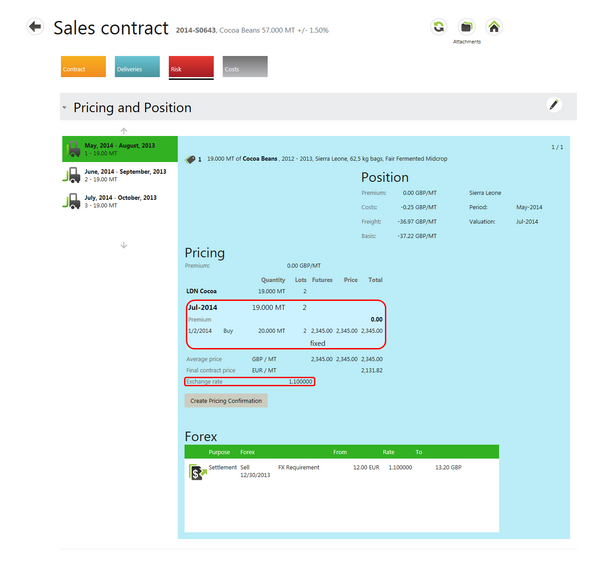
Costing Information
When the contract delivery is fully priced, the price will be visible on the Finance tab in the movement associated with the delivery. It is now available to be used for creating a commercial invoice. If a movement is created before the final price is created, the final price in the movement will be updated only when the final contract price is available. Otherwise it will remain at 0.
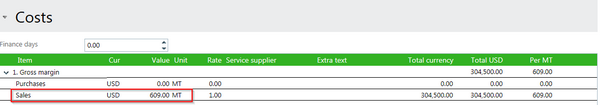
Invoice Information
Once a contract is fully priced, a logistic user can create a commercial invoice. The final contract price is used for the invoice, multiplied with the delivered quantity. On the invoice line the following will be shown:
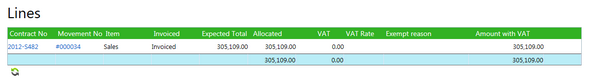
Note: When a Delivery has 2 sales cost items for a To be Fixed sales contract that is not yet fully priced, Agiblocks allows only one provisional invoice per delivery line to be created.