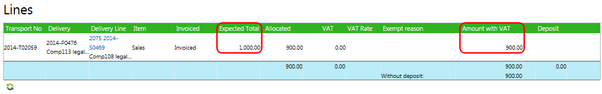If a delivery is un-executed, Agiblocks automatically opens a provisional invoice screen. Otherwise, a commercial invoice screen opens. When creating a provisional invoice for a fixed priced contract, a new check box is available to mark the invoice as provisional. Once checked, a new field is displayed called provisional rate.
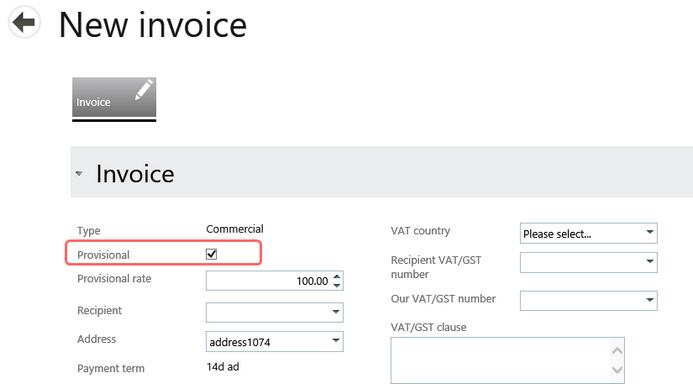
You needs to fill in a percentage number for the provisional rate. This is then used to calculate the net amount to pay on the invoice.
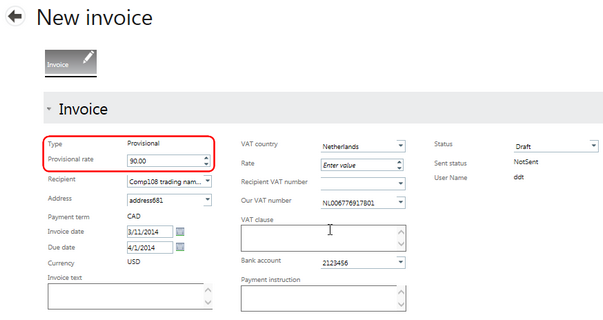
In the Invoice Total Lines section, a field is displayed that shows the calculated provisional amount based on the invoice total. In this case, 90% of an expected total of $1 000 gives a provisional invoice total of $900.