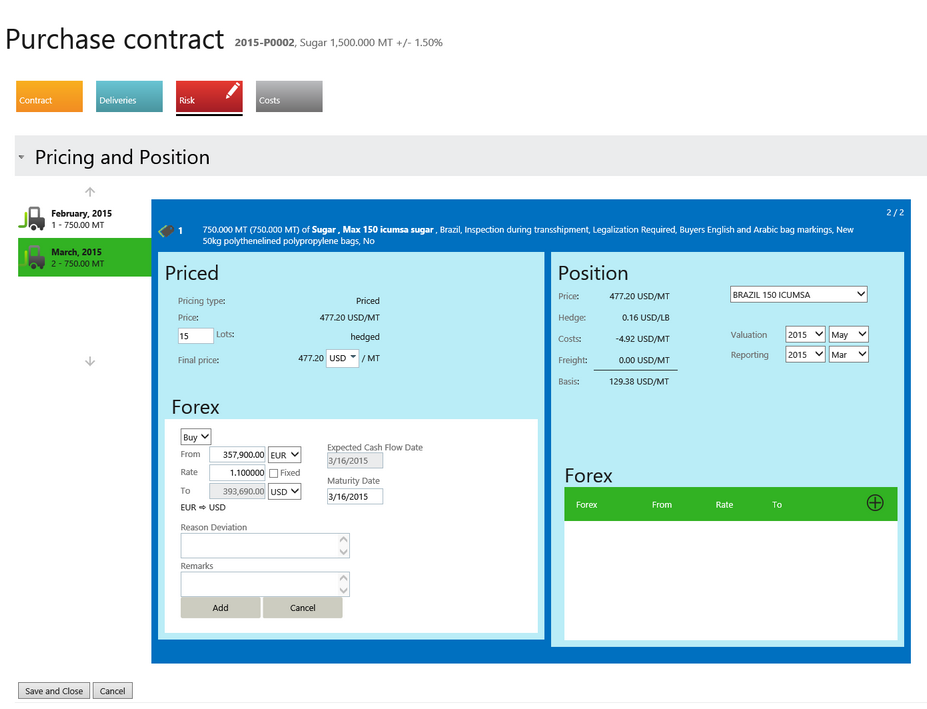For priced contracts, the Risk tab shows the priced quantity per delivery, as defined on initial contract entry.
The Position, Reporting and Valuation Periods will also be shown and can be edited.
For a priced contract:
| • | Under the Risk tab, the header clearly states Priced. |
| • | The Delivery status is listed. This matches the delivery status from the Deliveries screen. |
| • | The Delivery number is listed where relevant. |
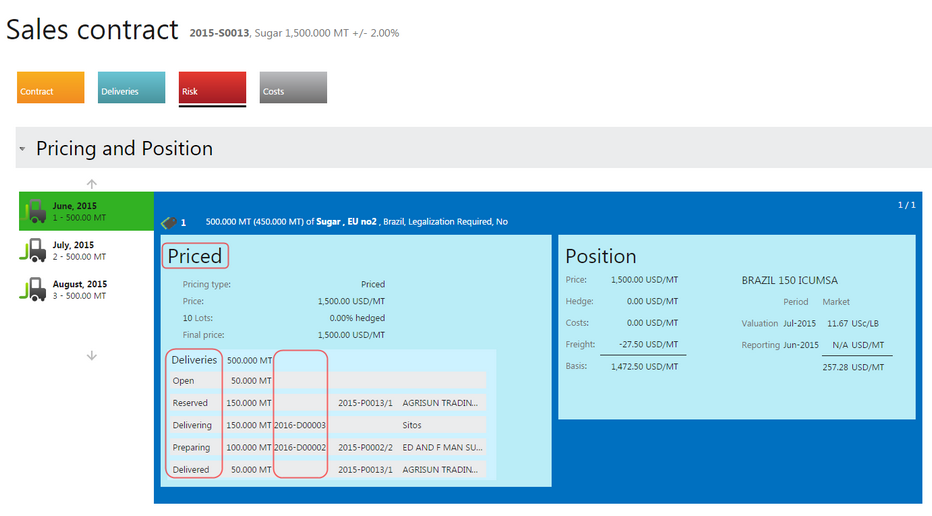
Edit mode:
Select the Edit pencil to enter Edit mode.
| • | Change number of lots and currency if necessary. |
| • | Position rolling is possible through period and valuation, when there is a No Hedging option. |
| • | Select the + icon on the Forex section to open a new Forex requirement. |