Currently in Agiblocks, when you create a sales contract with payment terms that require a Deposit, then Agiblocks creates a deposit record in the Invoicing module which users can record payments and mark it as (sufficiently) paid. These payments can be allocated later to invoices to reduce the amount that still needs to be paid.
Pre-Payment requests are optional feature related to the existing facilities for Deposits. This can help collecting these deposits and record them in your financial system. This information can be included in reports on open invoice amounts.
What is a Pre-payment request?
| • | For each deposit, a Pre-Payment request is created in the list of outgoing invoices, for the required deposit amount. Even though it is not a real invoice it can be treated in the same way and you can generated documents for this as well. |
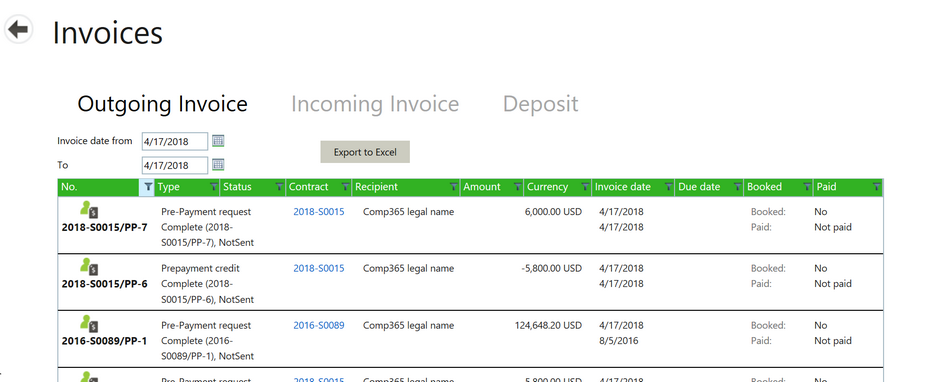
| • | Changed deposits: In case the deposit requirement is changed, the old request is credited and a new request is created. |
| • | The numbers of these invoices are based on the contract number with an addition at the end to distinguish them in case the deposit was changed: /PP-1, /PP-2, /PP-3… |
| • | Payments to these Pre-Payment requests are automatically added to the list of payments on the corresponding deposit. When this feature is switched on you cannot edit the deposit payments yourself; it all goes through the payments on Pre-Payment request. |
Pre-Payment Requests and Financial integration
| • | When your Agiblocks system is integrated with an external financial system, Agiblocks will send this pre-payment request also to that system. The information is sent like a normal outgoing invoice, but marked with a different posting profile PREPAYMENT_REQUEST instead of OUTGOINGINVOICE, so it can be distinguished it from real invoices. |
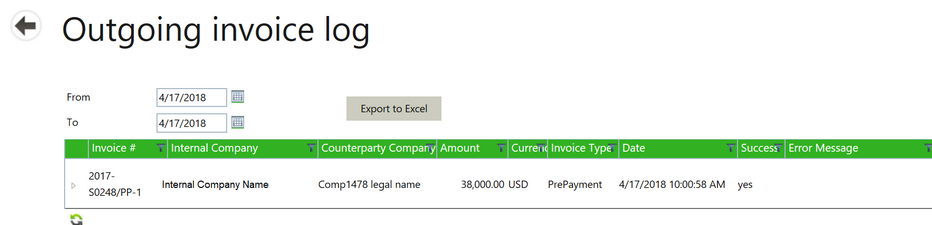
| • | Your financial system can send payment information back which will like for outgoing invoices be added to the Pre-Payment request. In this case it will also be automatically allocated to the corresponding deposit in Agiblocks. As usual in this case, the payment cannot be manually edited, not on the Pre-Payment requests and also not on the Deposits. |
| • | Dimensions: since Pre-Payments are related to a contract instead of to an actual delivery, we added the possibility to use contract-merge fields instead of logistics merge fields when a Pre-Payment request is sent to your financial system. You can now see the Contract Merge Field column on the Dimension mapping screen. |
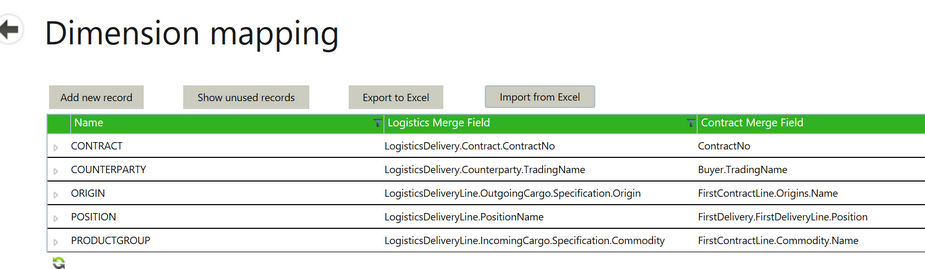
Please contact Agiboo consulting or sales staff to activate the pre-payment feature.