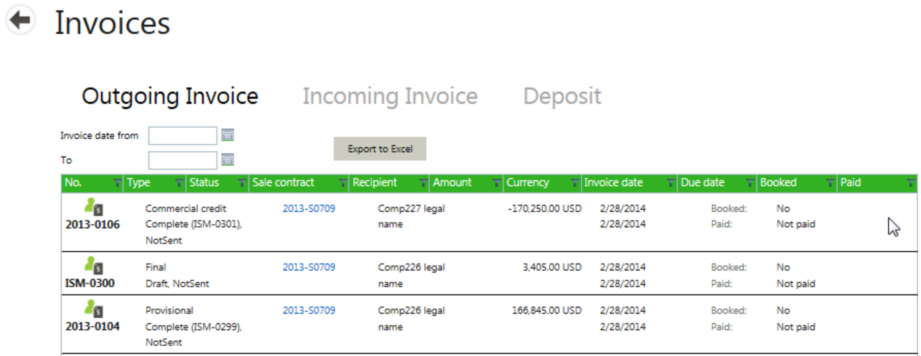| • | An invoice number starts with the letters "ISM" plus a document number if the invoice status is incomplete. "ISM" is replaced with the current year and the next sequential invoice number when the invoice status is marked complete. An invoice number is only assigned when status is complete to prevent gaps in invoice numbers because it is possible that some invoice documents get canceled. |
| • | Invoice Type, Status and (Not)Sent are listed below each other. |
| • | When created from the Invoice tile, invoice type can be debit, credit or charge. |
| • | Invoice Status can be draft or complete. |
| • | Invoices created from the Sales Delivery can be of type provisional, commercial, commercial credit or final. |
| • | The first Contract Number found in the invoice is displayed in the list for easier usability. |
| • | Recipient, Amount and Currency are listed next. |
| • | Invoice date is listed above Due date in the same column, but can be sorted separately using the headers. |
| • | Booked is a Yes/No field and indicates whether or not the invoice has been marked inserted or booked into the financial system. For Agiblocks systems with Financial Integration, this is done automatically but it is also possible to do so manually if the Financial Integration Module is not used. |
| • | The default layout ends with a field for Paid. |
Note: The end status of a draft invoice is complete. The end status of a provisional invoice is final.
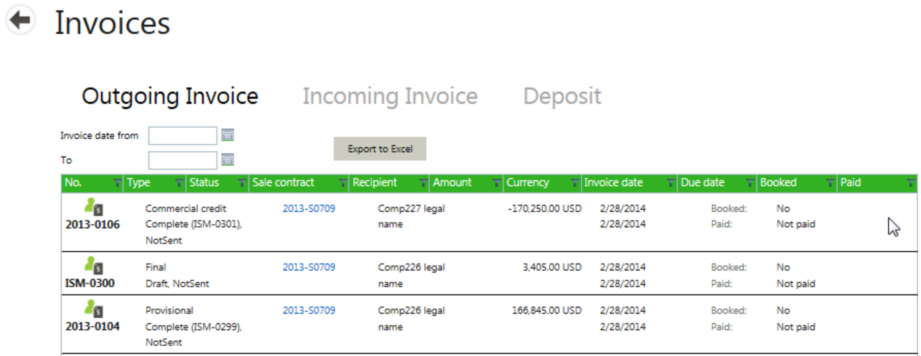
|