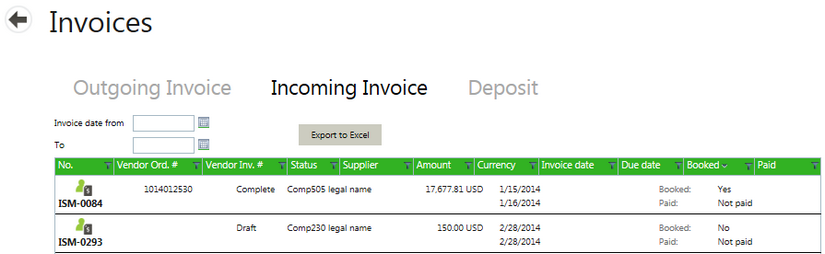| • | The Invoice Number starts with an ISM (document) number by default. If the company is connected to a financial system, the number generated by the financial system will be used. |
| • | Vendor Order and Vendor Invoice Number are fields where these references to the original document can be added. |
| • | The status draft or complete is listed next, along with the Supplier, Amount and Currency. |
| • | Invoice date is listed above Due date in the same column, but can be sorted separately using the headers. |
| • | Booked is a Yes/No field and indicates whether or not the invoice has been marked inserted or booked into the financial system. For customers with Financial Integration, this is done automatically but it is also possible to do so manually if the Financial Integration Module is not used. |
| • | The default layout ends with a field for Paid. |
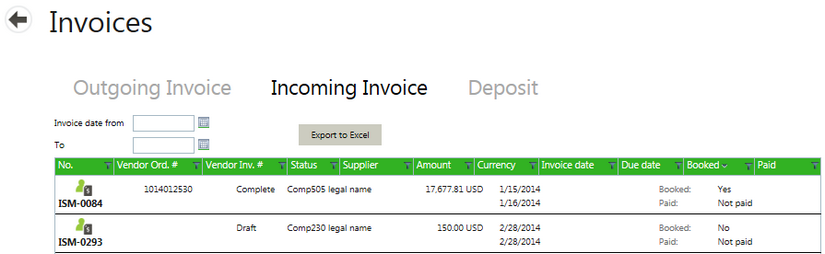
|