
The Origin Groups list allows a Master data manager to set up origins or regions instead of countries. This can be found under the Trade tab of the Configurations tile, which is under the Settings tab of the Home screen.
This is simply a list of Name-Description pairs entered for other Master data items. Data examples are "Any", "Any country", "EU", "Any EU country", etc. These names are for drop-downs and the descriptions for document generation, just like other Master data items. This information may also be imported and exported to Excel.
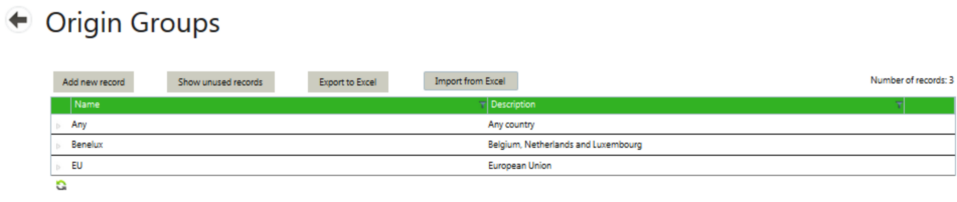
Note: There is no relation between Origin Groups and the Countries Master data tables.