Master data can be imported and exported into Agiblocks. Users with an Administrator role will see buttons for different import and export functionality on the applicable Master data screen. Users with the authority to import and export Master data, also have permission to import and export all other data types, like Counterparties and Relations.
Exported data is formatted for Excel 2007 and does not include any deleted records. Imported data should be from Excel 2007 or higher and is matched against existing data using semantic keys (unique names or codes) to avoid creating duplicates.
Note: Double quotes should not be used in Master data fields. Master data text fields will accept and save double quote characters when records are entered manually. But they should not be used as they will cause data export errors. The error '"' is an unexpected token will appear when trying to do an export.
To import or export Master data by record type:
| • | Open Configuration tile from the Settings tab of the Home page. |
| • | Select the Master data type to import or export (e.g. Cities). |

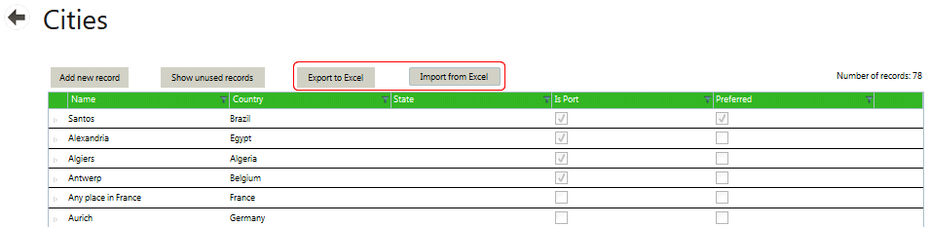
| • | Select Export to Excel or Import from Excel. |
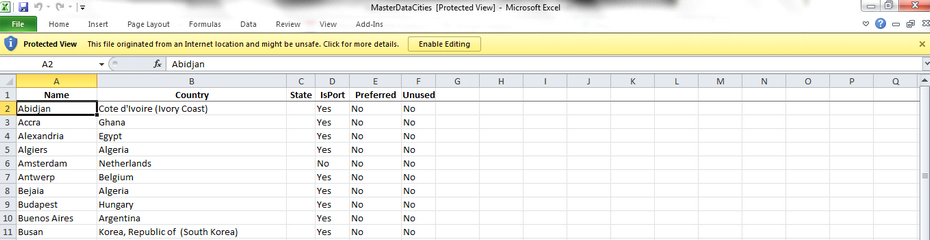
| • | The Cities record lines will be imported from or to Excel. |
Note: Data formats may change in newer Agiblocks releases. Download a spreadsheet containing the particular Master data to be imported first. Then edit and use that spreadsheet to upload new data to insure that the data formats match.