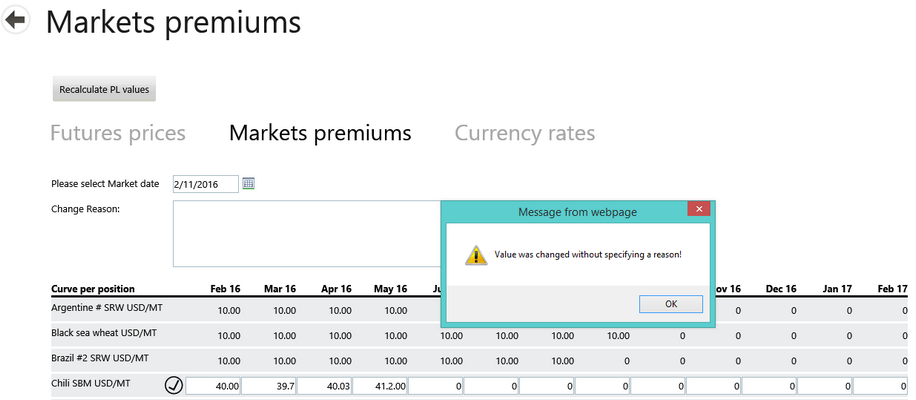Under Market premiums, the market premium values per day can be viewed, entered and edited for a specific date. Opening the market premium screen it will show data as read-only. Editing is done one row at a time.
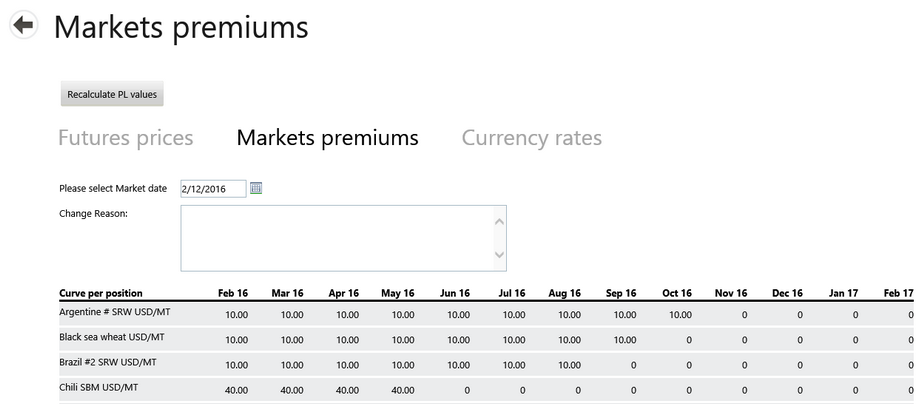
To edit a row for 1 position, select the row. This puts that row in edit mode.
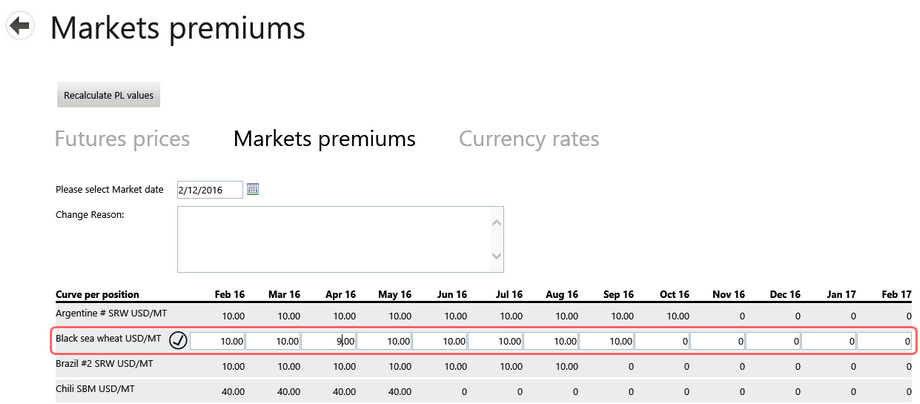
To save edits for the row, select the Apply button (with a black check-mark). Changes are saved and the row becomes read-only again.
Not selecting Apply and moving to another row or screen will cancel any changes for that row.
To see data from previous Market dates, enter or select the date in the Market date field. Selecting a date will display any previously entered data. If there has been data entered, you will see a Change Reason field. You must enter text to describe the changes in the screen before data may be saved. Entering and saving new data will save any text entered into the Change Reason field.