The Mark to Market screen shows the totals per Position Reporting period per line. This is usually grouped per Internal company and per Position. The following asset types are shown:
All derivatives – futures, options and OTC assets
All physicals - physical, stock and floating assets
Invoice assets – these represent differences between invoiced amounts and budgeted costs, for which the invoice posting date is later than the realization date of the asset to which they apply.
When a delivery has started and is in transit, it will be shown as a Floating asset on in the Mark to Market screens. When a delivery has been executed and is in inventory, the asset will be displayed as a Stock entry.
Loading Data
Selecting the Mark to Market tile from the Home screen will not automatically load data when you first access it. Instead, the screen will open and the table headers will appear, but you must select the search button ![]() to have data load. This allows you to first select different filters before data is loaded into the table.
to have data load. This allows you to first select different filters before data is loaded into the table.
To drill down and see all Deliveries for a specific Position and Reporting period, select the Show transactions for this position button on a record line:
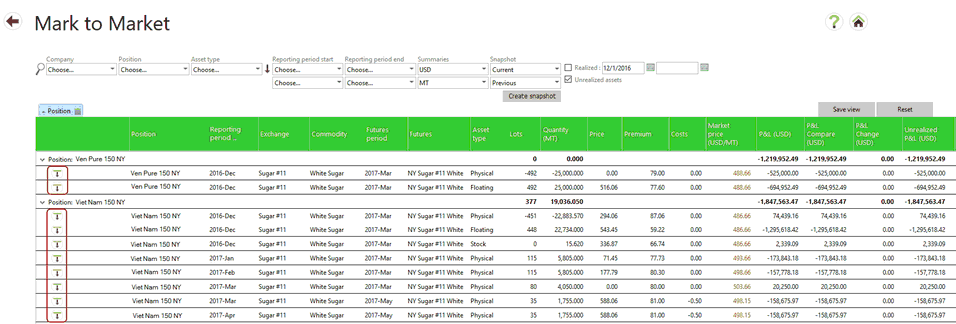
Inventory lot splitting is supported. When inventory lots are split, these will be shown individually in the Mark to Market and Position screens. Further, when a sales delivery has been fully executed, this asset will no longer be reflected in the Mark to Market and Position screens. This executed asset will show up in a P&L calculation in the P&L module.
A list and definitions of all columns available for display on the screen is available in this guide in the Mark to Market Data Definitions section.