Agiblocks users are limited to one browser login session at a time. A login session is created each time an Agiblocks user logs in from a different browser or computer. If you log in again in a separate session (e.g. a different browser or on another computer), the earlier browser session is automatically logged out if there is any activity with it (e.g. open another page, do a new search, or scroll down in the contracts list). The earlier session will display the Agiblocks login screen with an extra line of text saying "You logged in somewhere else" so that it is clear why the logout has occurred.
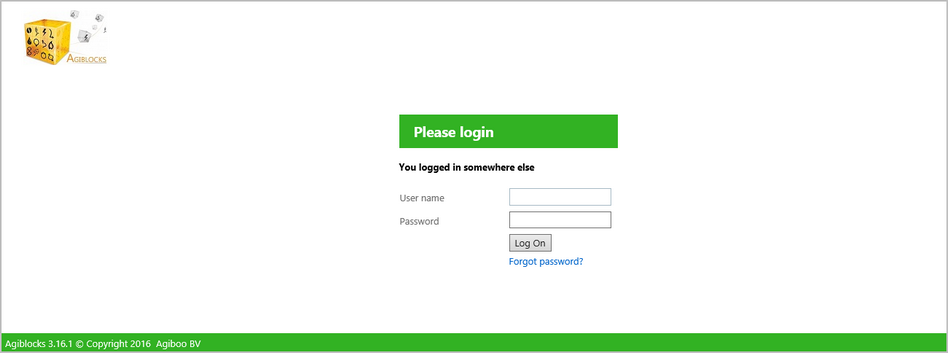
Additional text has been added to the login screen for 2 other logout situations so you can see why the logout has occurred. When you select the logout icon within Agiblocks, you are logged off and the screen text will display the text "You logged out".
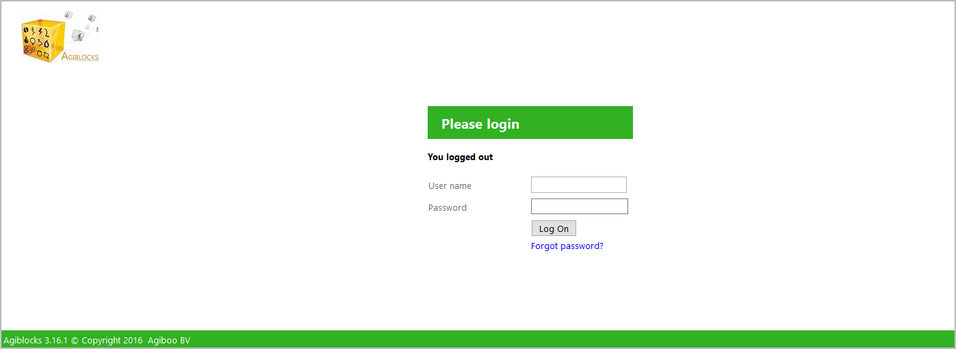
If your session expires, you are logged out and the screen will display the text "Your session expired".
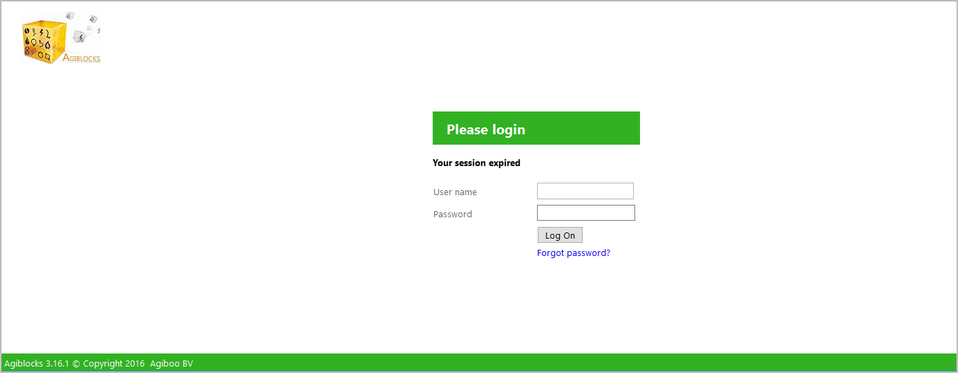
Note: Users are still able to open multiple Agiblocks screens in browser tabs or Windows within the same browser session.