A password reset option is available for customers who do not use Microsoft Active Directory integration for user management. If password resets are available, a "Forgot password" link will appear on the login screen.
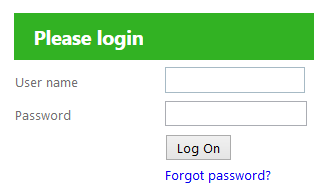
Selecting the link brings up a screen to enter an Agiblocks user name.
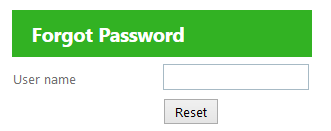
To reset the password, enter your Agiblocks user name and select the Reset button.
An email will be sent to the email associated with the Agiblocks user name. The email title will be Change Password and it will contain a URL link. Selecting the link in the email will bring up a change password screen in a browser.
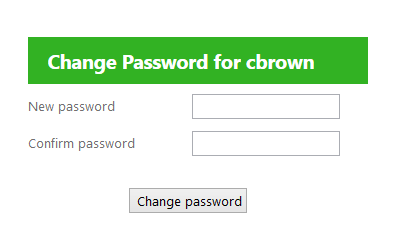
Enter a new password and then confirm it by entering it again. Select the Change password button. The password is changed and you are automatically logged in to the Agiblocks system.
Note: An Agiblocks system may be configured without the password reset option. If so, the "Forgot password" link is not visible and cannot be used.