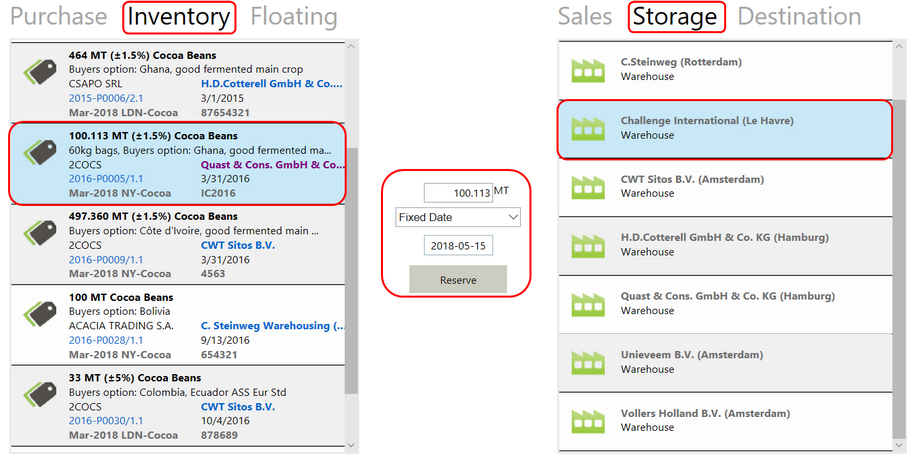|
Transfer of Stock between Warehouses:
| • | Select the Inventory tab in the left column. |
| • | Select the Storage tab from the right column. |
| • | Select the stock from the warehouse to be moved from the left hand side column. |
| • | Select the warehouse to which the stock has to be moved from the right hand side column. |
| • | Available stock will be displayed in the Reserve text box by default. |
| • | Agiblocks will prompt you to select an ETA date. |
| • | Enter the quantity to be moved in the box. |
| • | Select Reserve to complete the Reservation process. |
| • | The completed reservation information will be displayed in the Reservations list below. |
| • | Select Save to commit the action. |
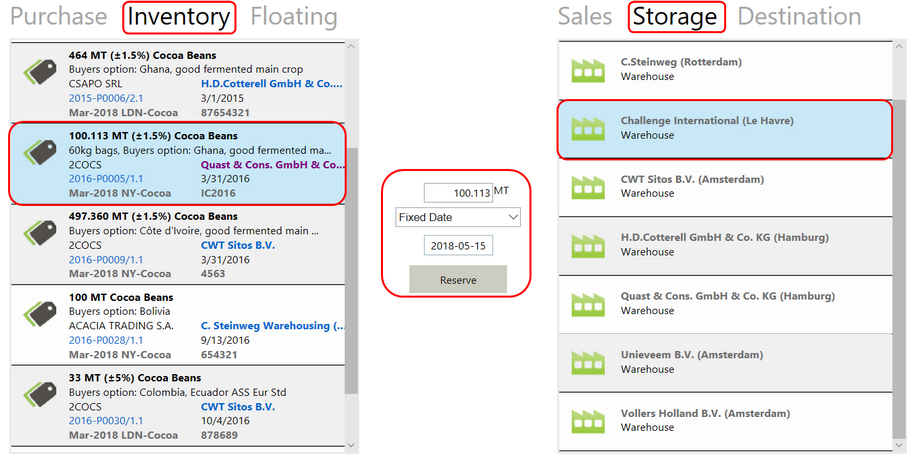
|