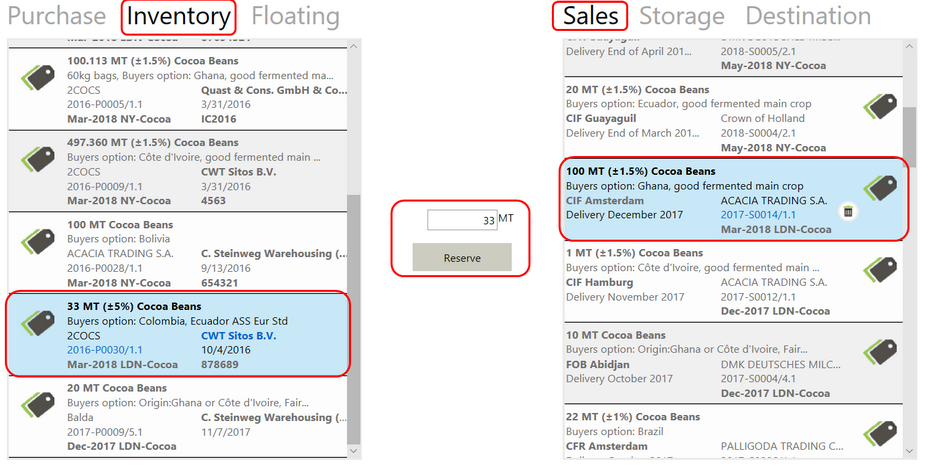| • | Select the Inventory tab from the left hand side column. |
| • | Select the Sale tab from the right hand side column. |
| • | Select the stock warehouse from the Inventory tab. |
| • | Select the Sales contract from the Sale tab. |
| • | The sales quantity will be automatically displayed in the Reserve box in the middle. |
| • | If the Inventory quantity is less than the sales quantity, then the Inventory quantity will be displayed in the Reserve box. |
| • | Select Reserve to complete the process. |
| • | The completed reservation information will be displayed in the Reservations list below. |
| • | Select Save to commit the action. |
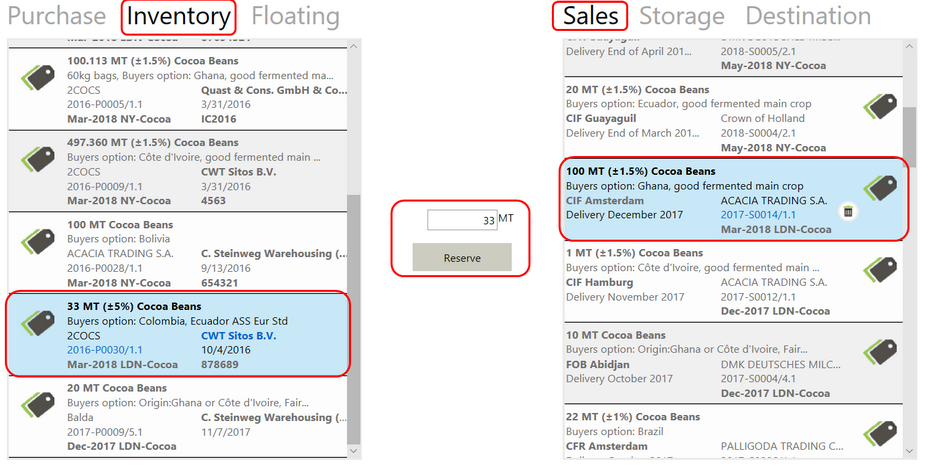
|