Select the History button to see an overview of old and new values for fields that were changed. Note the filter options at the top for Item type and Period. This allows you to view other details from within the History page.
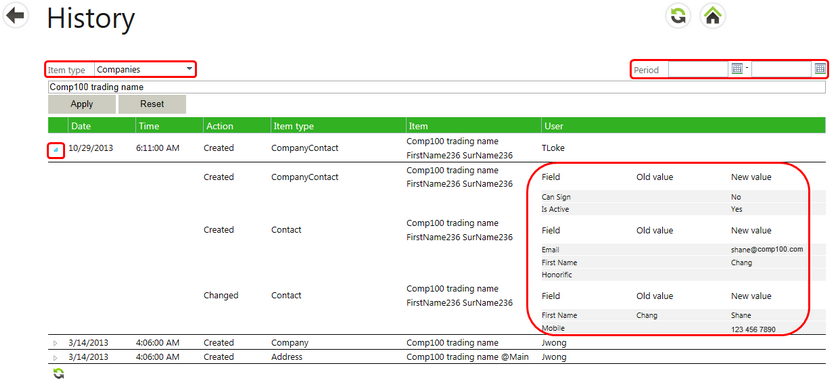
The information displayed depends on the data available, but includes:
| • | Date and time. |
| • | The item that was changed and the type of change. |
| • | The name of the user who changed the information. |