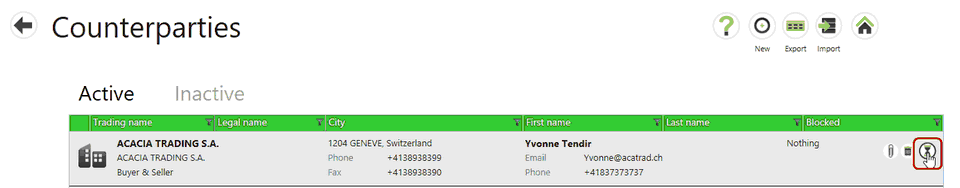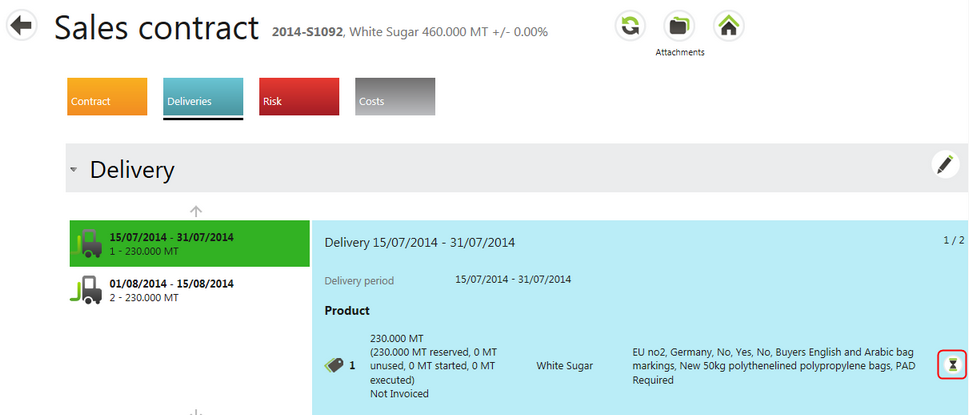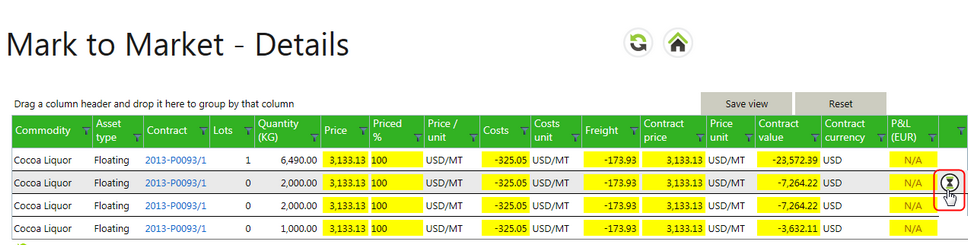The button appears on the screens where History is available. Currently, History is available for:
| • | Each Counterparty, to view changes for a specific counterparty. |
| • | Each delivery line in a Contract screen, to view changes for a specific delivery line. This includes contract costing. |
| • | Each physical asset in the Mark to Market details, to see the entire history for that asset. You must scroll to the very end of each the Mark to Market line to see the history button. Note that History is not available for futures assets. |