To access the Hedge allocation screen:
| • | Select the Futures tile |
| • | Select the Hedge allocation button from the App bar in the Futures screen. |
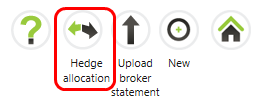
The Hedge allocation screen is organized with a filter area at the top followed by columns displaying futures and hedge records.
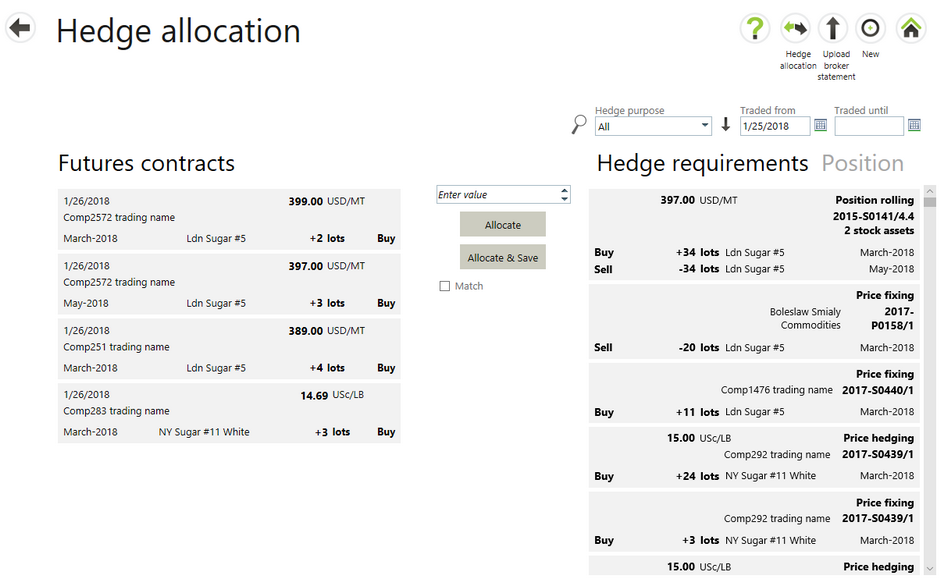
| • | The left column shows Future contracts from the broker statement. |
| • | If none are visible, adjust or clear the Trade date from and Trade date to fields (selecting the magnifying glass button to apply the date filter). |
| • | The right column shows the Hedge requirements which Agiblocks automatically created when a contract has been created with a To be fixed pricing type. |
| • | A filter on the Hedge Allocation screen allows you to search by Hedge purpose: |
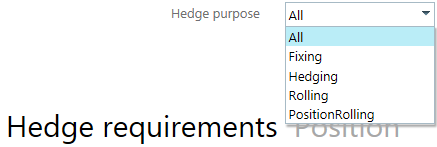
Hedge Allocation Requirements
The type of hedge requirement is indicated by the record label at the top right of a hedge requirement record:
| • | Price Fixing - when the requirement is created for a contract delivery line that is still "To be Fixed". |
| • | Price Hedging - when the requirement is created for a contract delivery line that is "Fixed". |
| • | Position rolling - a requirement created during position rolling. |
| • | Price rolling - a requirement created during price rolling. |
Notes:
| • | On a Price Rolling or Position rolling requirement, both the buy and sell rolling information is displayed. |
| • | You will not see hedge requirements for a contract with status set to Canceled. |