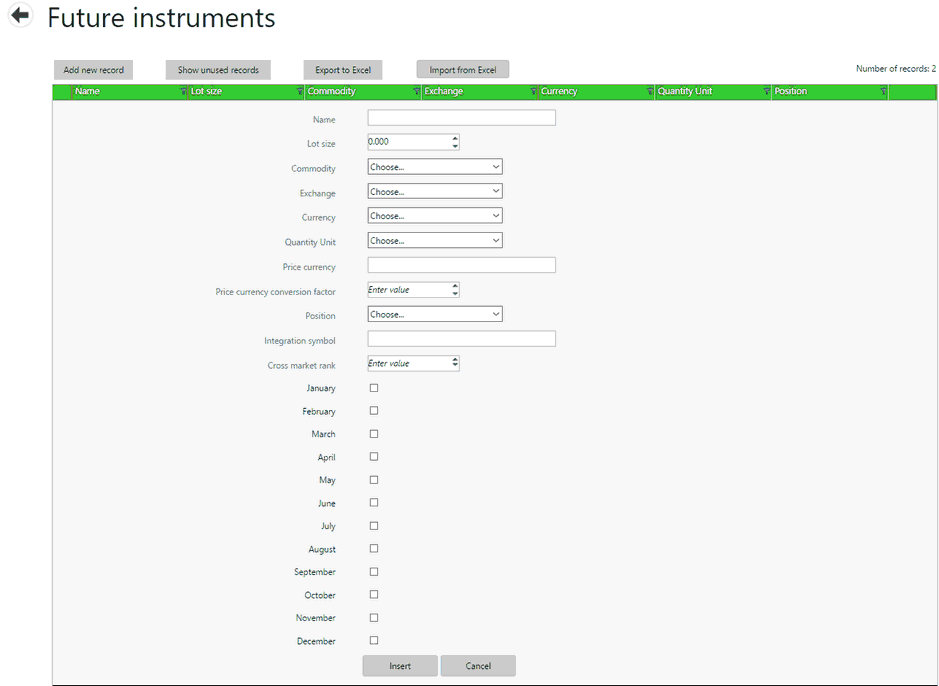|
Entering and editing Futures Instruments follows the general pattern of Master data Maintenance
To enter or edit Futures instruments Master data, select the Setting Tab on the Main Menu, then select the Configuration tile.
From the Configuration menu select the Risk tab and then select the Futures Instruments tile. This opens the Future instruments screen.
To enter a new Future instrument record, select the Add new record button. An in-line edit box appears.
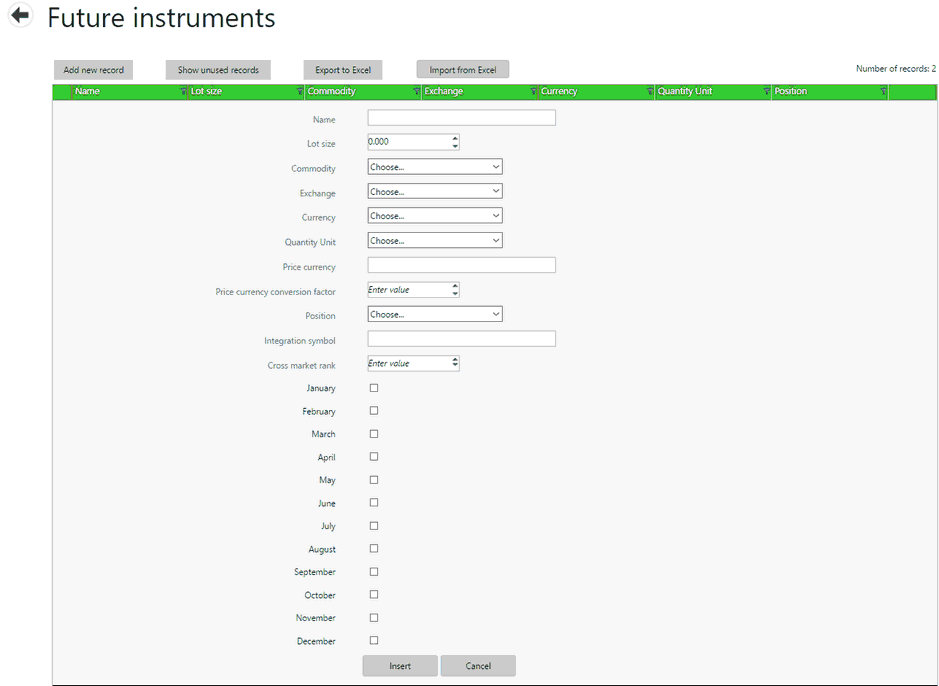
| • | Fill in the Future instrument information: |
| o | Name - The name of the Future instrument |
| o | Lot size - the standard size for 1 lot of this type of Futures instrument. |
| o | Commodity - The Agiblocks commodity this Futures instrument is associated with. |
| o | Exchange - the exchange name where the future is traded. |
| o | Currency - the currency used to trade the future instrument. |
| o | Quantity Unit - the quantity unit associated with the future instrument. |
| o | Price currency - to indicate the currency that should be represented in cents or a decimal value (i.e. USD or GBP). |
| o | Price currency conversion factor - the conversion factor for one unit of the price currency (i.e. 100 for USD). |
| o | Position - When selected, a position is automatically allocated with this future. Leave the selection blank if automatic allocation should not be done. |
| o | Integration symbol - used if there is an automatic price feed for the futures instrument. |
| o | Cross market rank - indicates the order in which the instruments are used when rolling a Position to a different Futures market. See the Cross Market Ranking section for more information. |
| o | January - December - checked to indicate delivery months of the futures instrument. |
| • | Select Insert to save the record or Cancel to exit without saving. |
To delete or edit a Futures instrument record, use the Edit or Delete button from the command line menu.
|