The Futures tile contains a feature that will automatically allocate Futures to a default Position.
First, a default Position needs to be set up on the future instrument. This can only be done if you have permission to edit Master data.
| • | Select the Configuration tile under the Settings tab on the Home screen. |
| • | Select the Futures instruments tile under the Risk tab. |

| • | Select an item from the list and select the Edit command line button. |
| • | Select a Position from the drop-down list. |
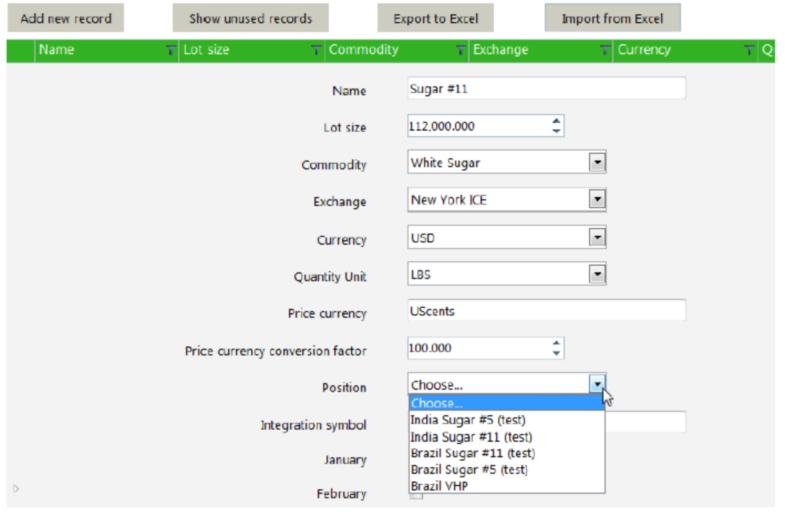
| • | Save the updated instrument. |
This sets up the future instrument with a default Position to which Futures will be automatically assigned.