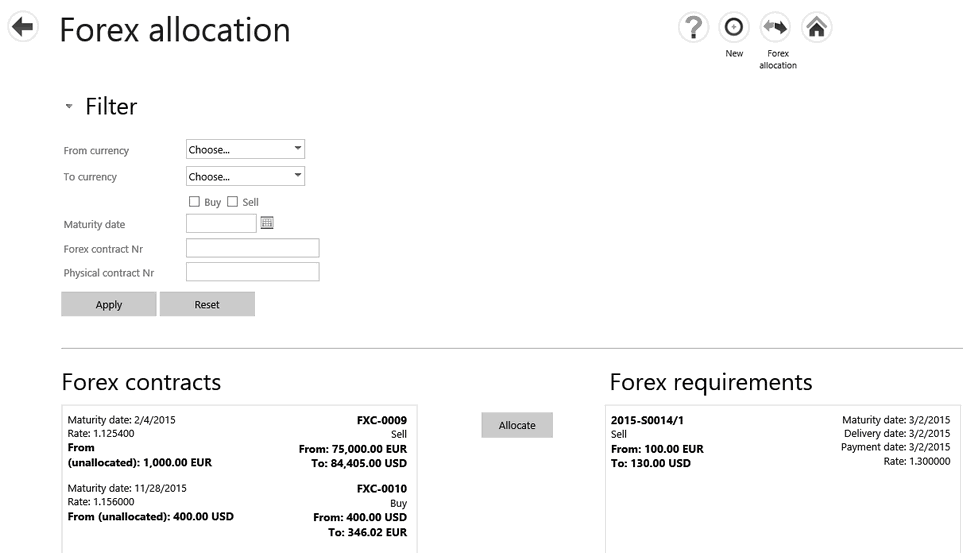A treasury or financial manager will need to have one or more of the following permissions to access the the Forex contracts screen:
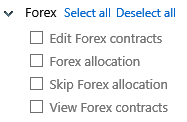
| • | Edit Forex contracts - allows you to create, delete and change Forex contract information. |
| • | Forex allocation - you will see the Forex allocation button in the App bar in the Forex screen and be able to edit information on the Forex allocation screen. |
| • | Skip Forex allocation - you will see an extra button on the Forex allocation screen called No hedge. |
| • | View Forex contracts - allows you to access the Forex module and view contract information. |
The Forex contracts screen lists all Forex contracts entered into Agiblocks sorted by Forex contract number. You can select the filters at the top of the list to find specific contracts.