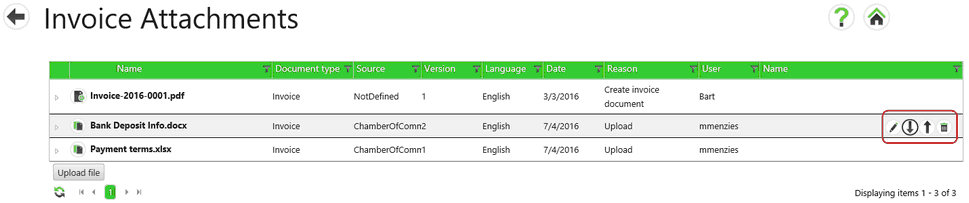Generated contract and invoice documents are automatically added as file attachments to a contract or invoice record. Other types of file attachments may be uploaded and stored as well. File attachments may be added to a Contract, Counterparty, Delivery, Internal Company Invoice or Relation relation record. Attachments for Contracts, Counterparties, Internal Companies and Relations are found in an Attachments folder on the App bar. Attachments for Deliveries are found in the Documents section under the Documents tab in a Delivery screen.
Uploading Files
To upload a new document, select the Upload button.
| • | This opens an inline form at the top of the list of documents. |
| • | Select the relevant options and select Upload or Cancel. |
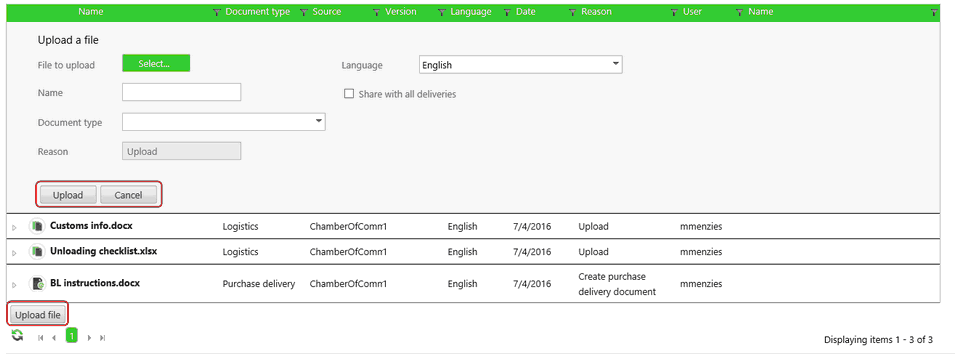
The file is uploaded and will appear in the file list. The upload file attachment maximum size is 50 Megabytes.
Managing File Attachments
After initial upload, all file attachments will be displayed in a file attachment list. A generated document such as an invoice or contract will have a different icon than files which are uploaded. A file's history is displayed by selecting the small white triangle next to the file name.
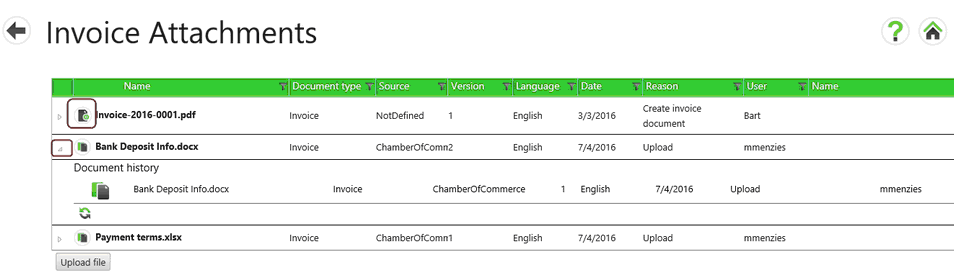
Command line buttons allow you to edit, download, upload a new version or delete a file attachment.