Once a Counterparty record has been created, additional information about the company and additional company contacts may be entered.
To edit a counterparty record:
| • | Select the Counterparty record from the Counterparty screen. |
| • | Select the Edit button from the App bar. |
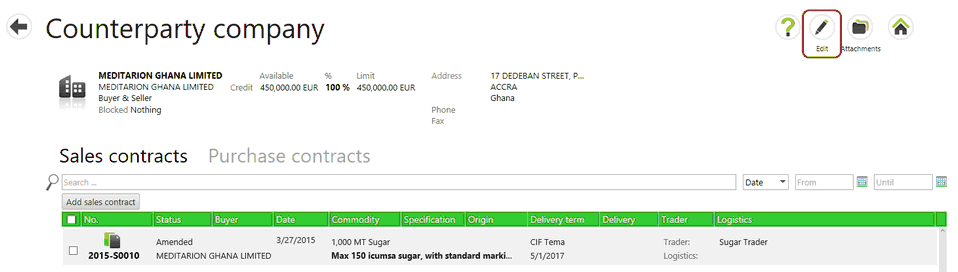
This will open the Edit counterparty screen. The top part of the screen contains general information about a counterparty including the name, trading currency and specific contract text that may be included for a contract with the Counterparty. VAT / GST, alternate addresses, additional company contacts and bank account numbers may be added.
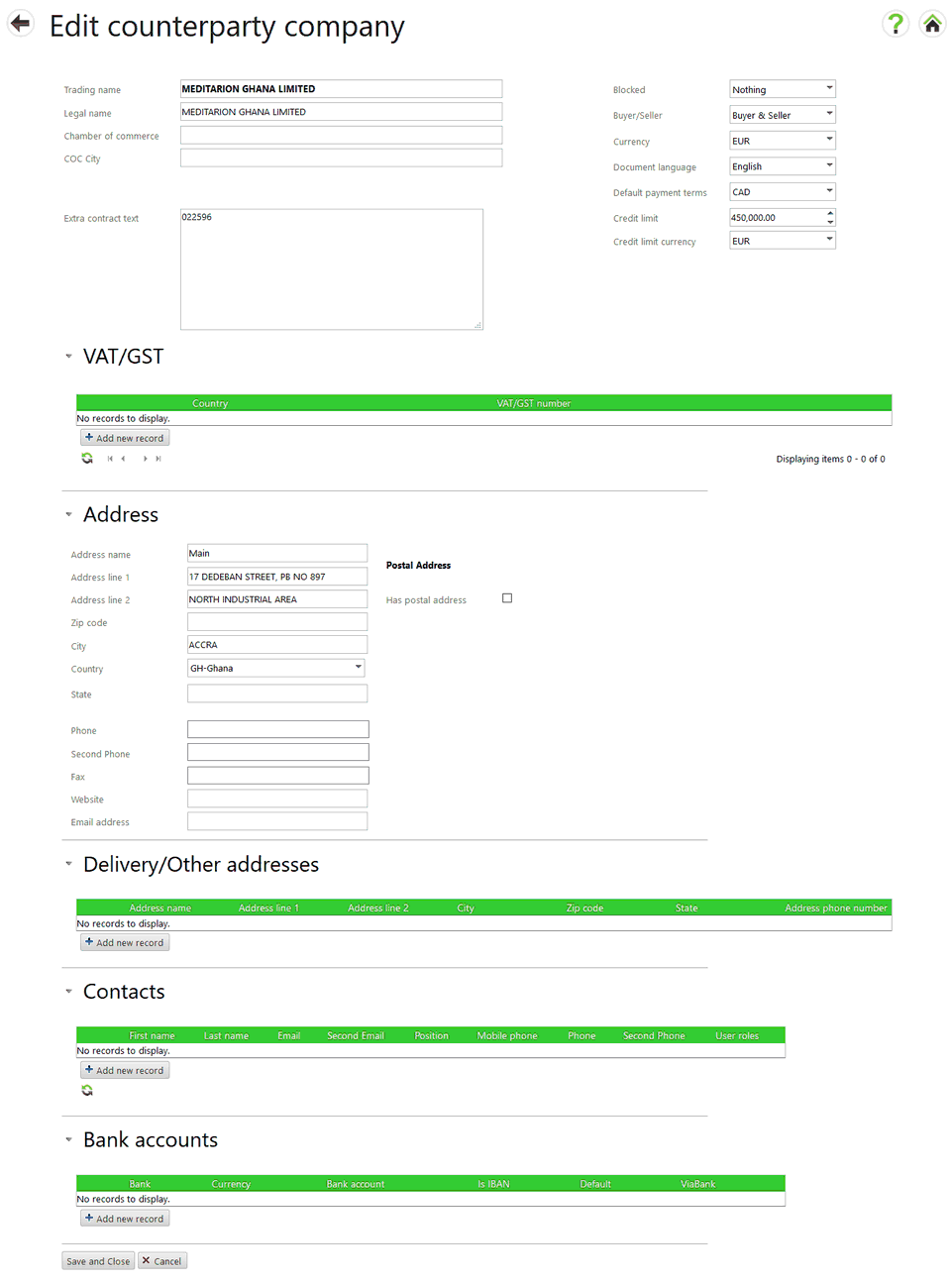
Fill in the information in the form and select Save and Close to save the information and return to the Counterparties list. Select Cancel to exit the screen without saving the information.